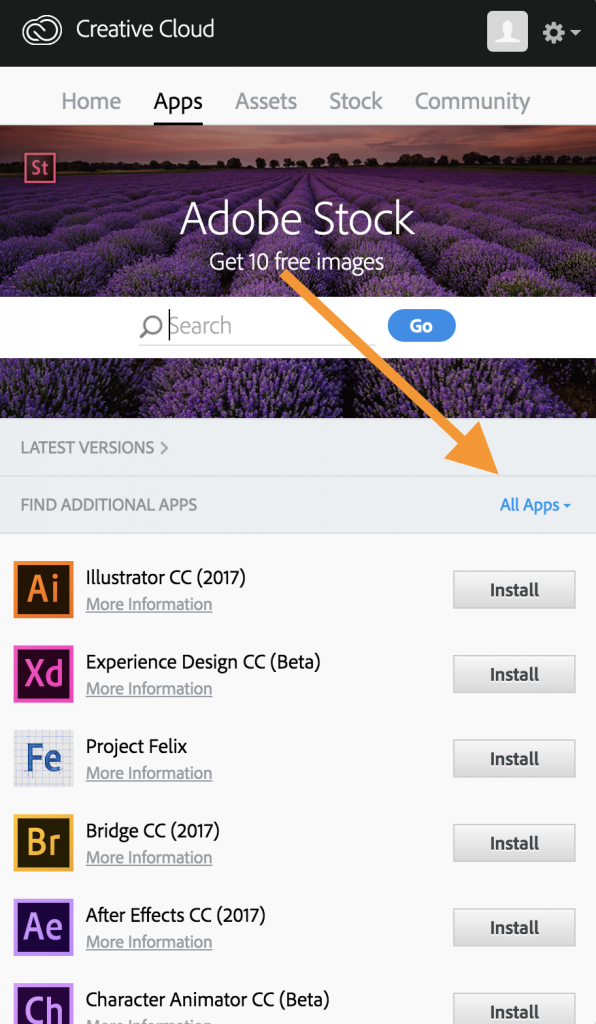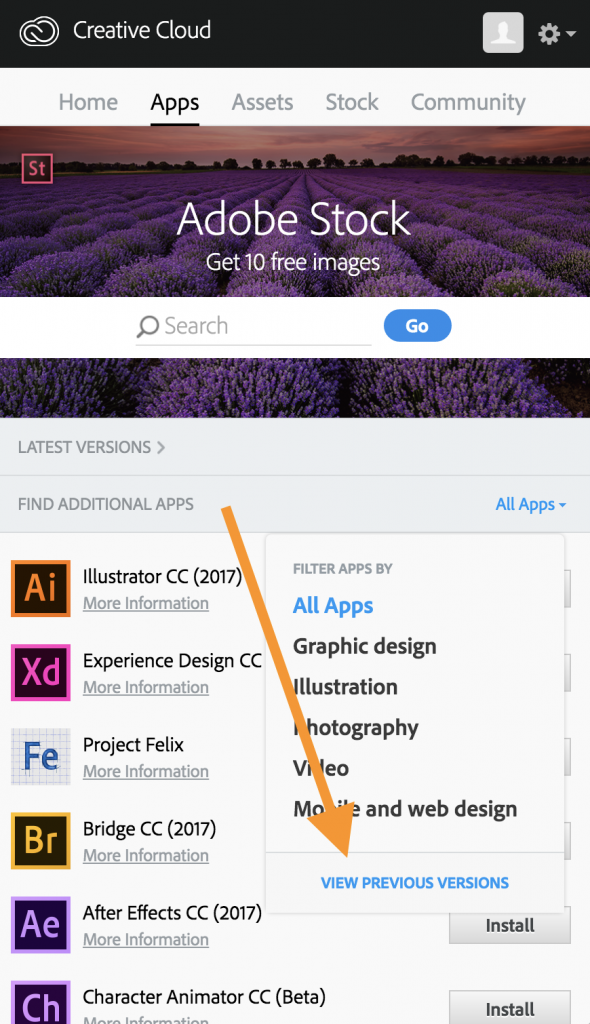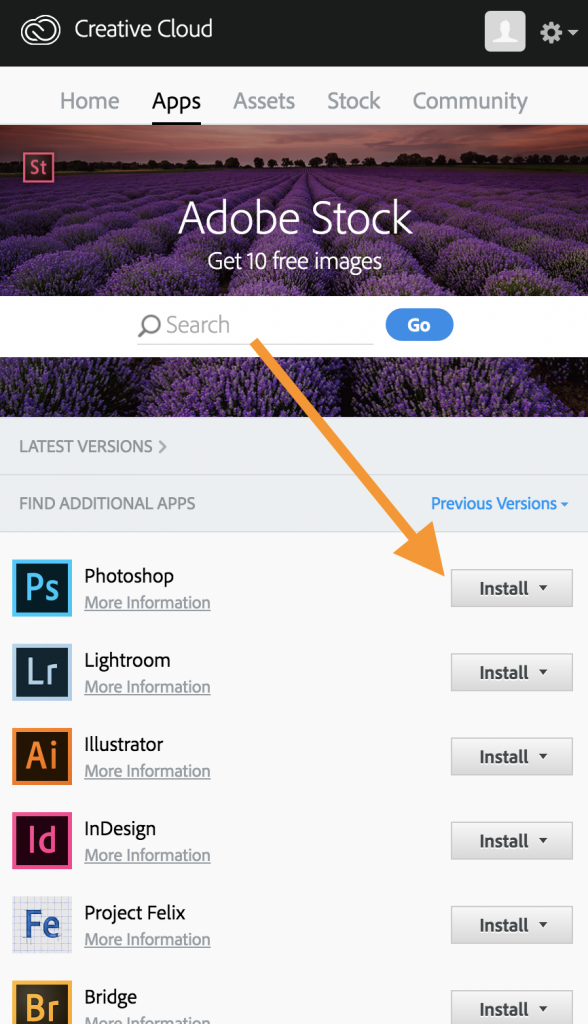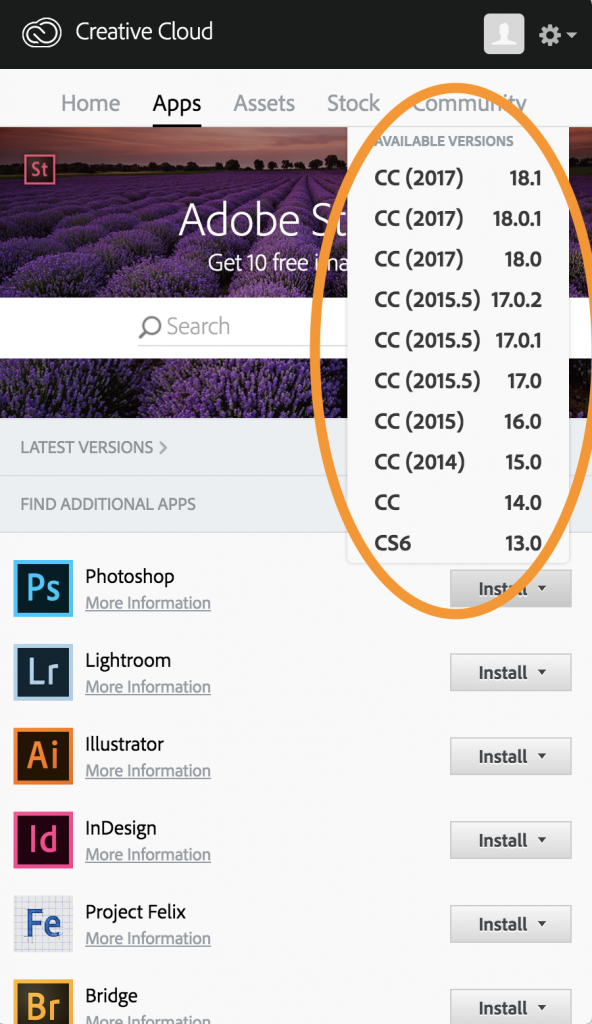How to install older Adobe Product Versions with the Adobe Creative Cloud.
Most Product can be downloaded to the Version CS 6.
For example here are the options you have for the product Adobe Photoshop: (20170610)
CC (2017) 18.1
CC (2017) 18.0.1
CC (2017) 18.0
CC (2015.5) 17.0.2
CC (2015.5) 17.0.1
CC (2015.5) 17.0
CC (2015) 16.0
CC (2014) 15.0
CC 14.0
CS6 13.0
First you have to download and install the Creative Cloud Application (LINK).
After the Login with your Adobe ID you can choose „All Apps“ in the Apps section. (See Screenshots)
There you will find the „View Previous Versions“ Section. -> Now you can download the older Versions.