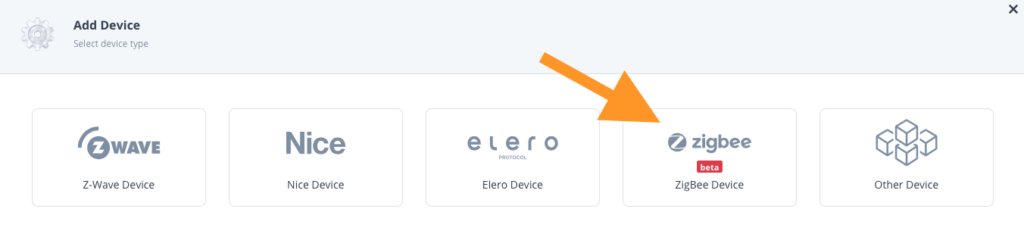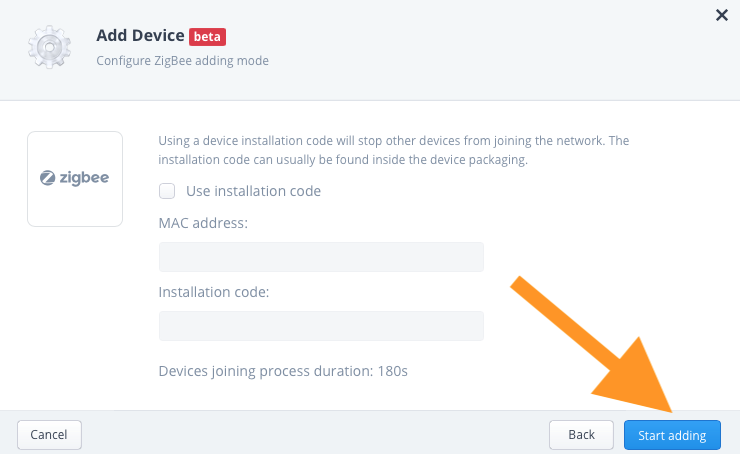Basics
Ikea has released their smart home system a few years ago. They are using ZigBee as communication protocol with their gateway. I have tested following devices in compatibility to the HC3.
- Trådfri – E1603 // 19972 // 903.561.66 – control outlet ~ 13 Euro
- Trådfri – E14 4,7 W // LED1949C5 // 204.867.84 – LED light ~ 9 Euro
supported protocols
Fibaro has implemented in their Home Center 3 a ZigBee support and up from the firmware version 5.111 you can add devices with the webgui. (Link)
This is very cool because from now on you have following device support:
– Z-Wave
– Nice
– elero
– ZigBee
– IP based systems with plugin
Now you can control with the Yubii app all your IKEA and Fibaro devices and also implement them into your workflows.
How to reset control outlet & set to pairing mode
You can reset the control outlet by plugin it in a power outlet, wait 1 minute and then press the reset button located on the bottom of the device with a office clip or a sim card eject tool for about 2-4 seconds until the small white light starts to pulsates.
How reset LED light & set to pairing mode
Make sure the lamp is attached to a powered socket. Turn the light off, wait 2 seconds and turn it on for under one second, then wait 2 seconds again, do this turn on / turn off procedure 4 times and then turn it one for one last time. The light should now pulsate.
Fibaro HC3 pair ZigBee
Go to Settings -> Devices and press „Add device“ on the right top corner. Then you can choose ZigBee devices.
Make sure that your device is in pairing mode and click on start adding without setting the checkbox.
Now, you have to wait about 30 seconds and your device should be paired.
Video
known issues
- light color controls not working with lamps
- no detailed power measurement with control outlet