company and products
Mikme is/was an Austrian company and brand. They established their business in the audio market with former engineers of AKG.
2015, their first microphone „mikme gold“ was crowdfunded on Indiegogo (LINK) and was a big success. They’re raised 1192% (403,642$) of their initial goal.
2018, they made the next campaign and crowdfunded the „mikme silver„, which was a cheaper version of the same type of microphone and also a big success with 573% (48,641$) of their goal.
2019 was their last campaign with the „mikme pocket“ which is an audio recorder with mini XLR in. 370% (168,859$) of their goal was reached.
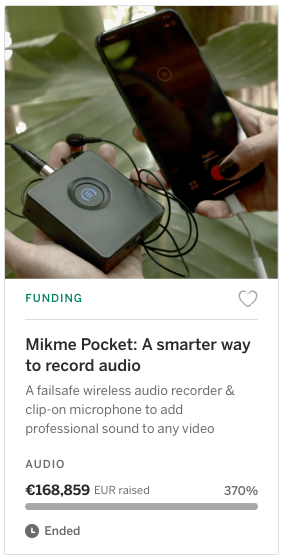
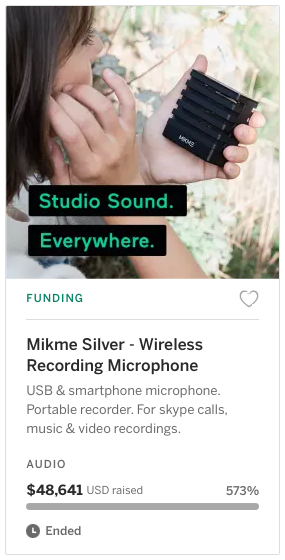
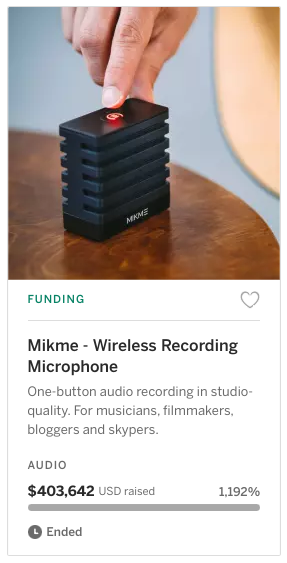
app
One of their key products is/was the „mikme app“, with this you are able to record, monitor and download the files. The last update was uploaded around March 2022 with the version 4.2.0 a few weeks after that the company called bankruptcy so I think we will not see bug fixes on this.
USB modes
Thanks to their developers they tried to create products what are not dependent from the iOS app. You can attach their microphones to your computer and use it in following ways:
- high quality USB recording device
It automatically activates following options:
– fixed sample rate of 48kHz
– bit depth of 24 Bits
– acts as a mono audio
How to use this mode:
1. disconnect your mobile phone & unplug it from your computer
2. turn on the device
3. connect your PC / Mac / Linux machine via USB
4. wait until the light is blue and choose it as an input in your system
5. adjusting the Gain works by pressing on the mikme button until it turns pink and then use the +/- buttons - download recorded datas
1. disconnect your mobile phone & turn it off
2. connect your PC / Mac / Linux machine via USB
3. turn on the mikme device by pressing the power button for 1 second
4. wait until the mikme button glows yellow, now you can access it via your file browser
5. if you are done, don’t forget to eject it before unplugging the device
change device settings
Until the app iOS app is working, you can change all the settings like gain, headphone volume, date/ time & power saving on your mobile device. For the time after the app, there is a way to modify this settings. You can create a text file with the name MIKME.INI and upload via USB in the root directory of the device. Until the link is working you can use their tool to create the config file, after their complete shutdown of their online presence, you can use this little help to create your own files.
LINK mikme settings file builder
Following parameters are allowed:
– If you want to leave your filetype and sample rate untouched, just leave it blank and do not write following:
M4A – 44100 Hz (M4A recordings are only possible @ 44k1Hz)
RecordMode = 0;
SampleRate = 0;
WAV – 96000 Hz
RecordMode = 1;
SampleRate = 2;
WAV – 48000 Hz
RecordMode = 1;
SampleRate = 1;
WAV – 44100 Hz
RecordMode = 1;
SampleRate = 0;
Microphone gain (can be adjust from integer 68 – 100)
MicGain = 68;
Heaphone out volume (can be adjust from integer 0 – 43)
DacGain = 43;
Power saving timeout (can be adjust in minutes 10, 30, 60, 180, 255=Never)
PowerSavingTimeout = 10;
Date and time
CurrentDateTime = 28.12.22.4;06:40:09
This is an example how the config file look like:
; Configuration file for Mikme Microphone
[audio]
MicGain = 81;
DacGain = 15;
[power]
PowerSavingTimeout = 10;
[time]
CurrentDateTime = 28.12.22.4;06:40:09
Here you can download my config file and adapt it for your config:
Something about the lights on the device:
- USB connection = yellow/orange
- Auto Gain active = pink
- Standby = white
- recording running = red
- USB microphone mode or ready to record = blue
known issues
– iPhone 11 – not able to download the files from my „mikme gold“ to phone anymore.
– mikme Gold – the battery discharges itself without being turned on
technical specs – devices
technical specs – mikme GOLD
- 1” gold plated, true condenser capsule
- SNR: 78 dB-A
- Max SPL: 125 dB
- Audio frequency bandwidth: 18 to 22000 Hz
- Cardioid polar pattern
- Adjustable microphone gain (sensitivity): 0 to 30 dB
- Record in WAV or M4A
- Sampling frequencies: 44.1 kHz, 48 kHz, 96 kHz
- 24 bit sampling depth
- Processor: 2×168 MHz Cortex M4
- 920 mAh Rechargeable Li-Po battery
- Battery-powered operation time standalone recording: up to 3.5 hours
- Internal memory of 16 GB (equals up to 360 hours M4A or 34 hours WAV recordings)
- mikme iOS app for iOS 11 and newer
- mikme beta app for Android devices
- Can be used as an external USB microphone for Mac/PC. Works with:
- Mac OS 10.8 and higher with USB 2.0
- Windows XP and higher with USB 2.0
- Analog output for headphones and DSLR inputs
- Micro USB connector
- ⅜” and ¼” thread for mic stands and tripods
- Dimensions: 70 mm (2.75”) x 70 mm (2.75”) x 35 mm (1.4”)
- Weight: 162 g (0.35 lbs)
technical specs – mikme Pocket
- XLR connector for dynamic and clip-on microphones and line level signals (3-pol Mini XLR (TQG) Female)
- Provides 2.5 V power for connected condenser microphones
- Audio frequency bandwidth: 25 to 22000 Hz
- Adjustable microphone gain (sensitivity): 0 to 30 dB
- Record in WAV or M4A
- Sampling frequencies: 44.1 kHz, 48 kHz, 96 kHz
- 24 bit sampling depth
- Processor: 2×168 MHz Cortex M4
- 920 mAh rechargeable Li-Po battery
- Battery-powered operation time standalone recording: up to 3.5 hours
- Internal memory of 16 GB (equals up to 360 hours M4A or 34 hours WAV recordings)
- 3.5 mm mini jack stereo audio output
- Zero latency monitoring of audio input signal using the headphones out
- Micro-USB connector
- Standby time: 6+ months
- ⅜” thread for microphone stands and ¼” thread for DSLR tripods and mic stands
- Dimensions: 68 mm (2.68”) x 75 mm (2.795”) x 24 mm (0.94”)
- Weight: 97 g (0.21 lbs)
mikme standard lavalier microphone
- Omnidirectional polar pattern
- Back electret condenser
- Audio frequency bandwidth: 70 Hz – 18.000 Hz
- Sensitivity: 8mV/Pa (@1 kHz), -43 dB ± 3 dBV/Pa
- Max input SPL: 110 dB (@1 kHz)
- Signal to noise ratio: above 58 dB (@1 kHz)
- Colour: black matte
- Connector: 3 pin Mini XLR
- Mic head: 8 mm/0.3” (d) x 21 mm/0.8” (l)
- Cable: 2 mm/0.07” (d) x 120 cm/47” (l)
- Weight: 12 g
mikme lavalier pro microphone
- Omnidirectional polar pattern
- Back electret condenser
- Audio frequency: 50 – 20.000 Hz
- Sensitivity: 8mV/Pa (@1 kHz), -43 dB ± 3 dBV/Pa
- Max input SPL: 126 dB (@1 kHz)
- Signal to noise ratio: above 70 dB (@1 kHz)
- Colour: black matte
- Connector: 3 pin Mini XLR
- Mic head: 5.5 mm/0.2” (d) x 25.8/1” mm (l)
- Cable: 1.6 mm/0.06” (d) x 110 cm/43” (l)
- Weight: 12 g
bankruptcy
According to trendingtopics.eu (Link) Jakob Steinschaden wrote, that the bankruptcy proceedings startet 2022 with a passive of 1.518.500 €.
Update – 20240307 – Download Firmware
Thanks to Marc Planeck who was able to give me the last firmware version! I hope that many fans still have the opportunity to keep using their devices for a long time with this firmware.
works with:
– Gold
– Pockets
not working with:
– Mikme Connects (USB version, the update file is rejected by these anyway).
Process:
- Connect as a USB Mass Storage device to the computer.
- Copy the .mkm file onto it (to the root directory).
- Eject Mikme
The update should start automatically – if not (for old firmware versions), then turn off and on the Mikme again – then the process will start. This is indicated by the top LED blinking green/blue
I cannot assume liability for any potential firmware update issues. Each update is done at your own risk! The firmware has been released by the manufacturer, and my website only provides the download.
Update 20240307 – App in App Store again
The App is online again and you can download and use it again.


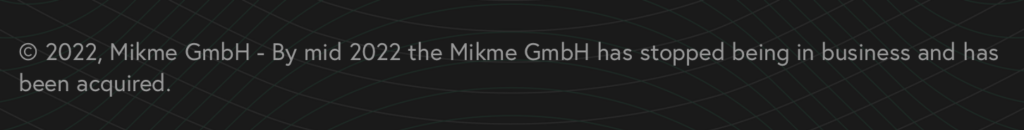
Hi
I just put the MIKME.INI file from this site in my MIKME gold and it can’t be powered up anymore.
have you met this before?
Hi David
This works exactly as described. Are you sure your device is fully charged? What happens when you attach it to your computer again?
Hi Valentin
Below list what have I done and Mikme reaction…
1. Plug USB cable between Mikme and PC
2. power up Mikme
3. check recorded file and playback, Mikme worked properly.
4. downloaded ini file and put it in Mikme root folder
5. power off Mikme
6. power on Mikme and Mikme was power off after the green light on the power button flashed several times.
8. Mikme can’t be power on anymore.
9. I tried to charge or connect Mikme to PC, the charging light did not light up.
10. Leave the Mikme stand without USB cable attached for a night and attached USB cable again, orange charging light flashed.
11. Charged Mikme for few hours, the led light stop flash and I still can’t turn the Mikme of…
Ensure you’re running a lateish firmware not all features were supported on the launch firmware.
I found that you might reply my comment, however, I reloaded several times and can’t find anyway to see the comments (also mine) in this page.
by the way, I just found MIKME app is in Apple App store again.
yes you are right … i don’t know why… have to check this in the next days.
Cool, great that it is back 🙂
Fixed my homepage. THX to Taras Dashkevych
https://themesharbor.com/comments-not-showing-up-in-wordpress/#:~:text=In%20your%20dashboard%2C%20navigate%20to,allow%20comments%20on%20your%20site.
Yeah! I finally could see the comments.
Since the App is available again, I buy another Mikme on eBay to replace my current dead one…
The data in this page is really nice.
Thank you for sharing.
Hi David, same Problem here. I tried to install the new firmware and after a few tries to connect it with iphone by switching it on and off, i’m no longer able to switch the mikme on. have you got any clue what could have happened? thanks, mario
btw its a Mikme Gold, the charging light won’t flash either and the top knob with the mikme logo is quite warm, just now, after this situation. (the top led light did never flash nor was it on permantently).
i try to charge it again and hope that all the fuss trying to install it discharged the battery somehow.
Hi Mario
What I have done is resetting Mikme by press power button and bluetooh button for more than 15sec.
The record light would light on when I release bluetooth button.
I reset my Mikme which can’t be power on for several times and get it power on again with this method.
Hi David, thanks a lot for you advice. I tried this before and did it now once more. Unfortunatly, after about 15sec the green light turns off and stays off, until i release the power knob. if i only release the bluetooth knob, the power light will still be off. Neighter the bluetooth nor the recording LED would go on.
my first problem is, that the device won’t be recognised by my macbook any more and the next problem would be that i do not have any „old“ firmware, that i could try either.
if i could be able to connect it again, would you be able to provide any other firmware? thanks again!
i have to correct myself.
first, when it is charged, the power led will be on all the time. i did not mention this clearly.
and then secondly, if i press both power and bluetooth bottons for 15sec the power led will turn off and when i release either one of them the power led goes on again. (i wrote that there is nothing happening when i release the bluetooth button)
Hi Mario
Actually, I tried to reset MIKME at least hundred and failed.
I almost give up and buy another two MIKME from Ebay.
However, I just keep trying to reset the dead MIKME occasionally with different combination of reset button pressing order and time.
I didn’t record how I did.
I found there’s a .txt file that logged boot error message.
I just flashed MIKME again with the latest firmware and wait for few minutes until all lights on MIKME is off to make sure the process is complete and I reset MIKME again.
Everything works fine again.
So, now I have 3x good-working MIKME…
Hi Mario
One thing I forgot to mention,
Leave the Mikme stand without USB cable attached for a night and attached USB cable again, orange charging light flashed.
I reset MIKME with USB cable connected to PC.
Big thanks and respect for this site and providing the collected data. I have a Mikme myself, but unfortunately it currently only works via the app that I installed a long time ago and which you can no longer get. I was hoping to solve the problem by installing a „new“ firmware (thanks for making it available). Unfortunately negative. Apart from that, it’s a shame about the great product Mikme! Great site – thanks to Valentin
Martin
Hi Martin,
Thank you for your message!
The App is now available again!
https://apps.apple.com/at/app/mikme/id927844460
Here are two additional items for Mikme user’s reference
1. Hardrest : hold power and Bluetooth buttons simultaneously for at least 15 seconds.
2. Switch between auto and manual gain: press and hold record, when it turns on pink light, press record button twice and the light turns yellow which is manual gain mode. Press it twice again to back to auto gain.
Hi David
Thank you for the input!
Hey, I’m having with my mikme too..
I could see the organge blinking when I charge it but no matter how long I charge it, it doesn’t turning on.
I have tried PWR + BT button for 15 sec but it doesn’t show any lighting.
Any suggestion for the fix??
hello there
thank you so much for putting this informations online. latest update worked perfect.
any idea if they released a beta version of their long announced android app? looks like they never released it right?
Mikeme told me for 3 years that it will be released…
thank you so much for your kind comment! I’m really happy to hear the latest update worked perfectly for you, and I hope the devices will continue to serve you well for a long time.
As for the Android app, I have to admit that I don’t know anything about it at all. I haven’t heard any news or updates regarding its release either.
Best regards,
Valentin
Hi Valentin,
I have the Mikme Gold.
Battery is not holding charge and top button not responding. Does not have the familiar click. probably broken.
How do I replace these 2 components please?
Thanks
Gabriel
I have the Mikme Gold. The battery keeps draining and the round button on top is not responding. How do I replace these two components?
Thanks‘
Gabriel Melbourne Australia
Hi Gabriel, Unfortunately, I don’t know how to replace the battery and button on the Mikme Gold myself. However, if you manage to do it, I would really appreciate a photo guide! I’d be happy to share it here with everyone so others can benefit as well.
all the best
Valentin