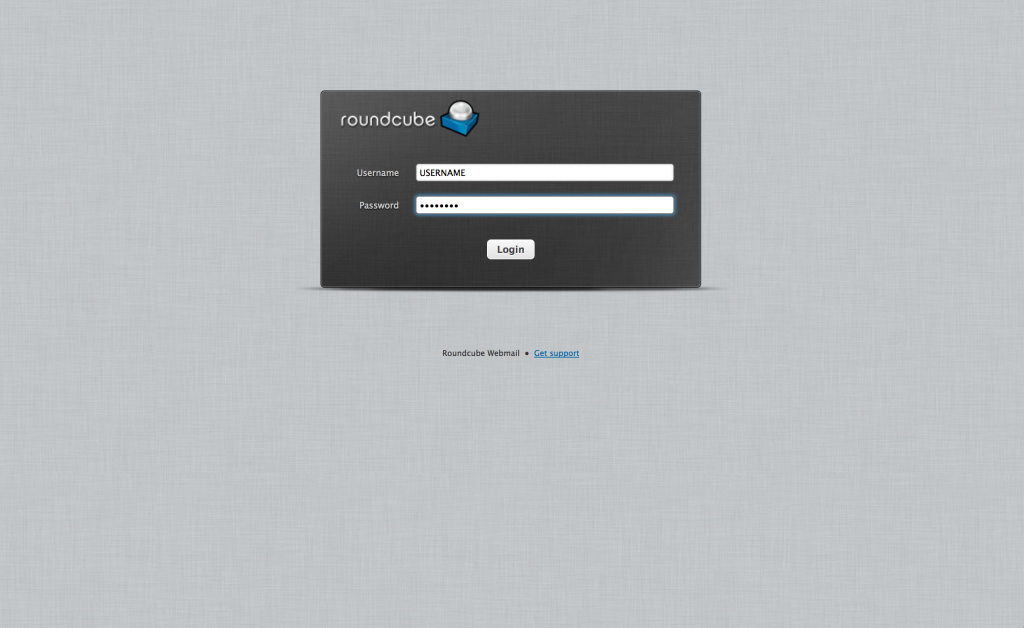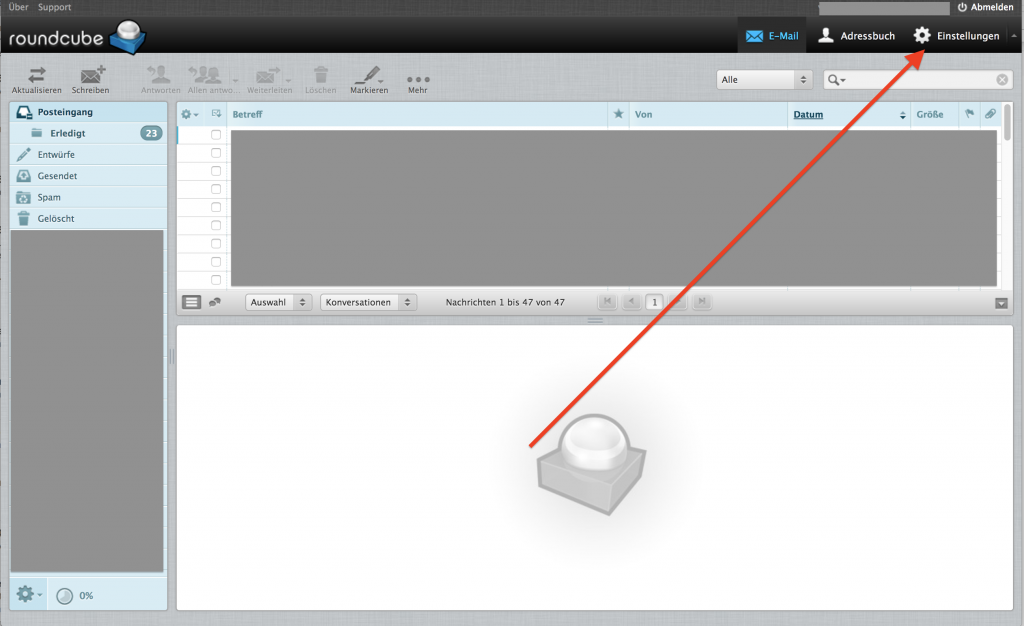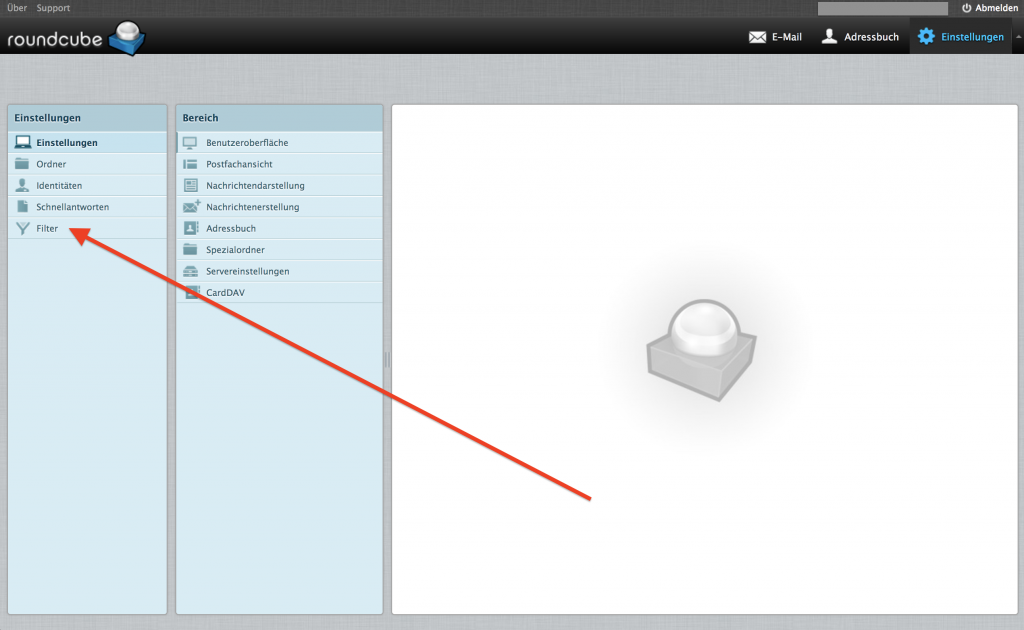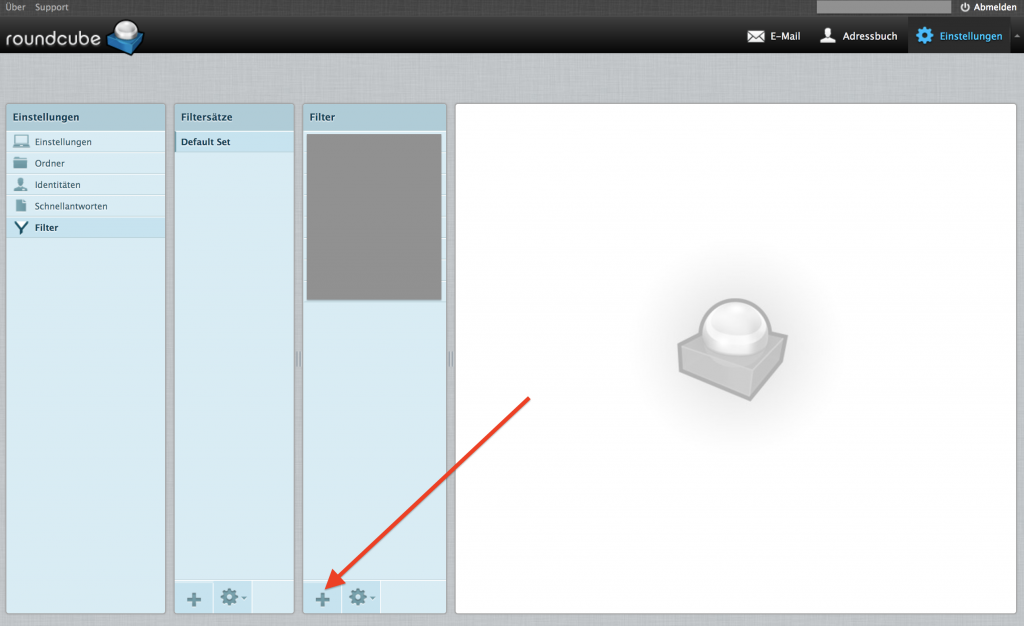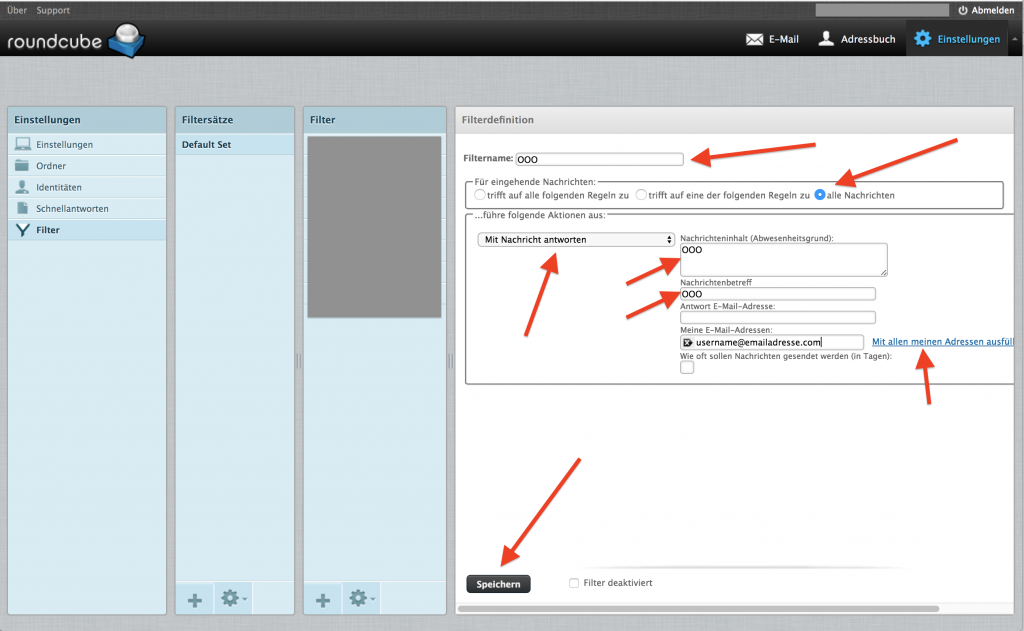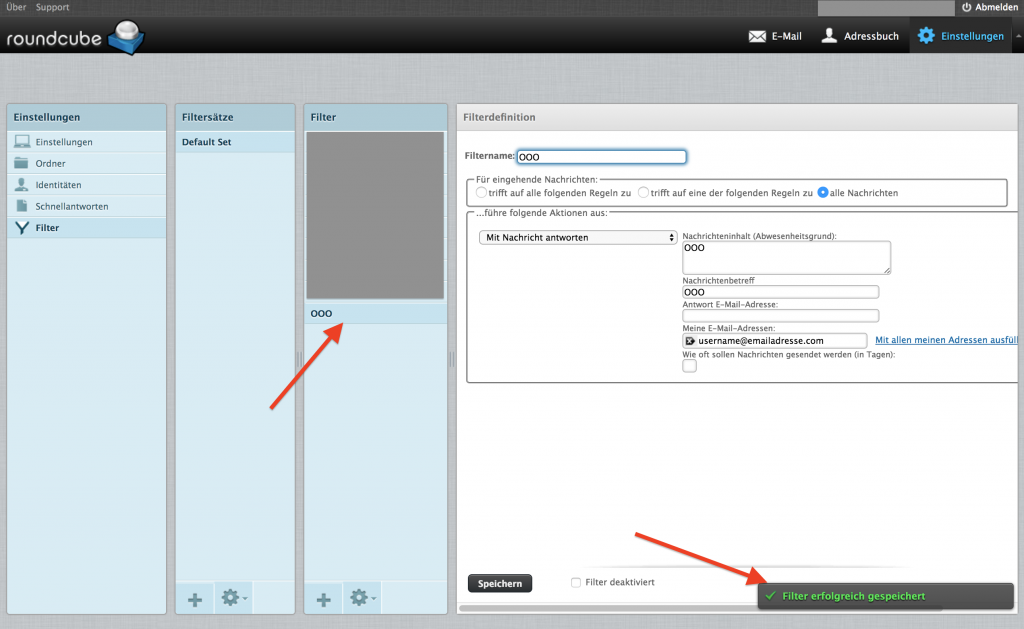Login to your webmail (examples: webmail.mailserver.com, mailserver.com/webmail)
Use the same username and password like in your Mail Account configured.
If you don’t know your password anymore and you use a Mac you can use the Keychain (Application in the Utilitys Folder) to find your password again.
When you are logged in klick on the Preference Button (German „Einstellungen“)
Klick on „Filter“
And add a new Filter with the plus symbol
ToDo
– Add Filter Name
– choose „all Messages“
– choose „answer with message“
– Add the message content
– Add the message subject
– click on „add all email adresses“
– save the filter
Check if the Filter appears in the filter list and if you get a „successful message“
If you want to deactivate the OOO again you have to give the tick at the bottom