If you try to install Filemaker on a MacOS System with the installed server app you will get following error.
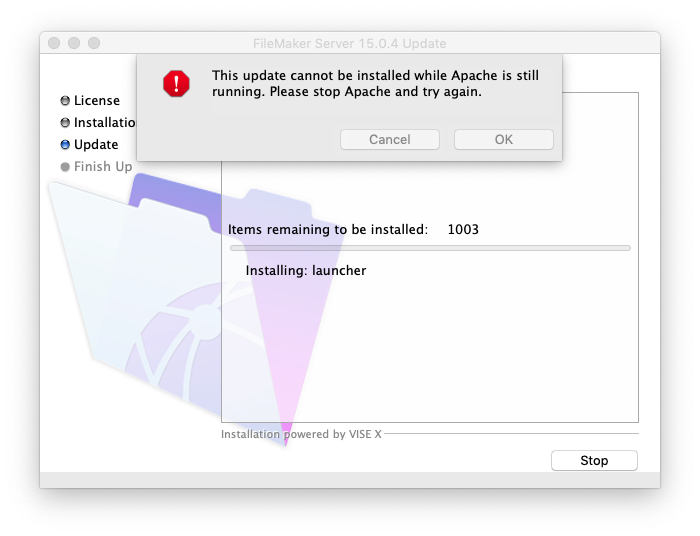
This update cannot be installed while Apache is still running. Please stop Apache and try again.
If you have a newer System than 10.12 (High Sierra) you can not use the „serveradmin stop“ command to stop the web services.
If you check the services you can modify (in 10.14 for example), you will get following:
sudo serveradmin list
status
bonjour
firewall
san
signaler
sharing
accounts
dirserv
config
devicemgr
alerts
history
info
nfs
certs
filebrowser
So we have to change the webserver settings in the apache config file. Edit it with following command:
sudo nano /Library/Server/Web/Config/Proxy/apache_serviceproxy.confSearch for the line with „Listen 80 & Listen 443“ and set a „#“ in front of it. Save the file and reboot your Mac. (or type „sudo killall httpd“)
mymacpro:~ sadmin$ cat /Library/Server/Web/Config/Proxy/apache_serviceproxy.conf
DocumentRoot /Library/Server/Web/Data/Sites/Default
ServerRoot /usr
DirectoryIndex index.html index.php default.html
ErrorLog "/private/var/log/apache2/service_proxy_error.log"
CustomLog "/private/var/log/apache2/service_proxy_access.log" combinedvhost
LogLevel info ssl:info
PidFile /var/run/service_proxy.pid
User _www
Group _www
#Listen 80
#Listen 443
.
.
.
.