With this little hack you can add a linked image to you Apple Mail signature and from this moment you can change the image on your Web-Server and all your signatures will use the new image.
First you have to upload the picture to a webserver. Make sure that you have the right image size, in my example it is „295 × 120 pixels“. After the upload you have to get the data-url it should look like:
https://www.schaupper.at/wp-content/uploads/2020/05/TAW_LOGO_Mail_Signatur.png
Open your Mail Application and create a new signature with the text you want to have and on the end of it add following characters: XXXXXX
Then close the Mail Application.
Now navigate to your User-Library folder on your Mac. This can be done with holding the Option-Key while pressing on „GO“ in the Finders Menu Bar. Then you can click on „Library“
(If you have problems with this you can visit HELP)
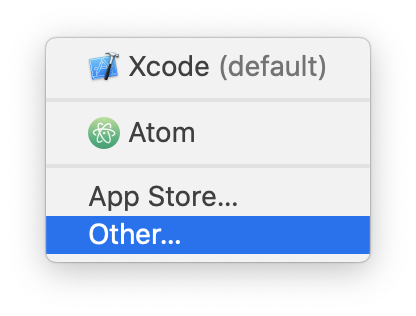
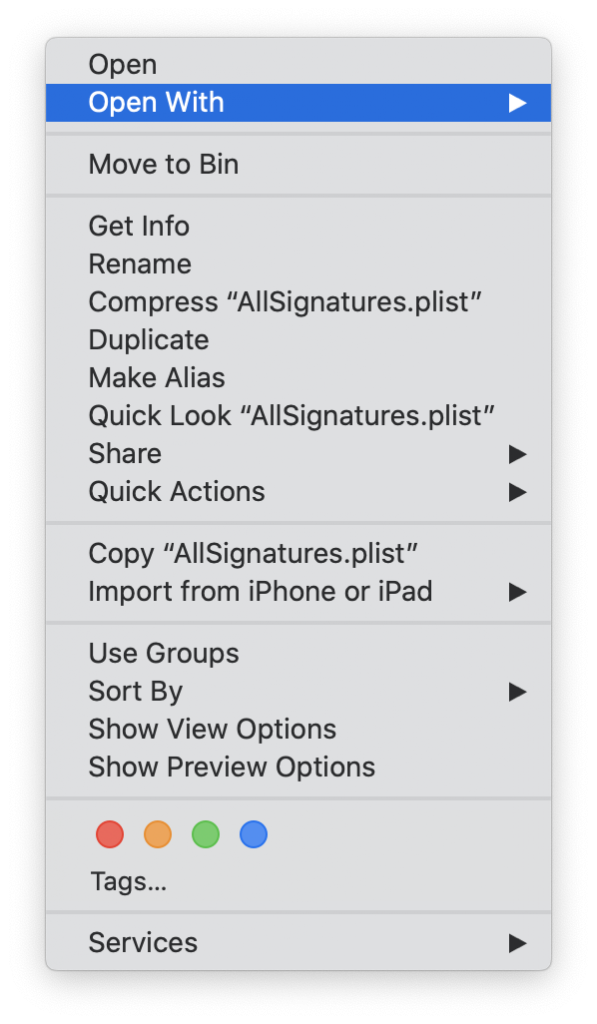
Now navigate to MAIL -> V7 -> MailData -> Signatures and open the AllSignatures.plist file with TextEdit (use right click „Open With“ -> „Other“ and then choose TextEdit)
Search in the document for the name you gave the signature before and you will get something like this.
<dict>
<key>SignatureIsRich</key>
<false/>
<key>SignatureName</key>
<string>Bildtest</string>
<key>SignatureUniqueId</key>
<string>D5DC8855-707B-4637-8614-E46B1A933E4D</string>
</dict>With the ID (D5DC8855-707B-4637-8614-E46B1A933E4D) we can now search in the folder for the right signature file. In our example:
D5DC8855-707B-4637-8614-E46B1A933E4D.mailsignature
open it in the same way like the other file. (with TextEdit)
Content-Transfer-Encoding: quoted-printable
Content-Type: text/html;
charset=us-ascii
Message-Id: <468B855C-3BEF-4C0A-A997-59605984D508@2100.intern>
Mime-Version: 1.0 (Mac OS X Mail 13.4 \(3608.80.23.2.2\))
<body dir=3D"auto" style=3D"caret-color: rgb(0, 0, 0); color: rgb(0, 0, =
0); letter-spacing: normal; orphans: auto; text-align: start; =
text-indent: 0px; text-transform: none; white-space: normal; widows: =
auto; word-spacing: 0px; -webkit-text-size-adjust: auto; =
-webkit-text-stroke-width: 0px; text-decoration: none; word-wrap: =
break-word; -webkit-nbsp-mode: space; line-break: =
after-white-space;"><div dir=3D"auto" style=3D"caret-color: rgb(0, 0, =
0); color: rgb(0, 0, 0); letter-spacing: normal; text-align: start; =
text-indent: 0px; text-transform: none; white-space: normal; =
word-spacing: 0px; -webkit-text-stroke-width: 0px; text-decoration: =
none; word-wrap: break-word; -webkit-nbsp-mode: space; line-break: =
after-white-space;"><div dir=3D"auto" style=3D"text-align: start; =
text-indent: 0px; word-wrap: break-word; -webkit-nbsp-mode: space; =
line-break: after-white-space;"><div dir=3D"auto" style=3D"text-align: =
start; text-indent: 0px; word-wrap: break-word; -webkit-nbsp-mode: =
space; line-break: after-white-space;"><div dir=3D"auto" =
style=3D"text-align: start; text-indent: 0px; word-wrap: break-word; =
-webkit-nbsp-mode: space; line-break: after-white-space;"><div =
class=3D"ApplePlainTextBody">XXXXXX</div></div></div></div></div></body>=
Now search for the XXXXXX and replace it with following:
<img src="PUT-YOUR-HTML-STRING-HERE">
in our example:
<img src="https://www.schaupper.at/wp-content/uploads/2020/05/TAW_LOGO_Mail_Signatur.png"> 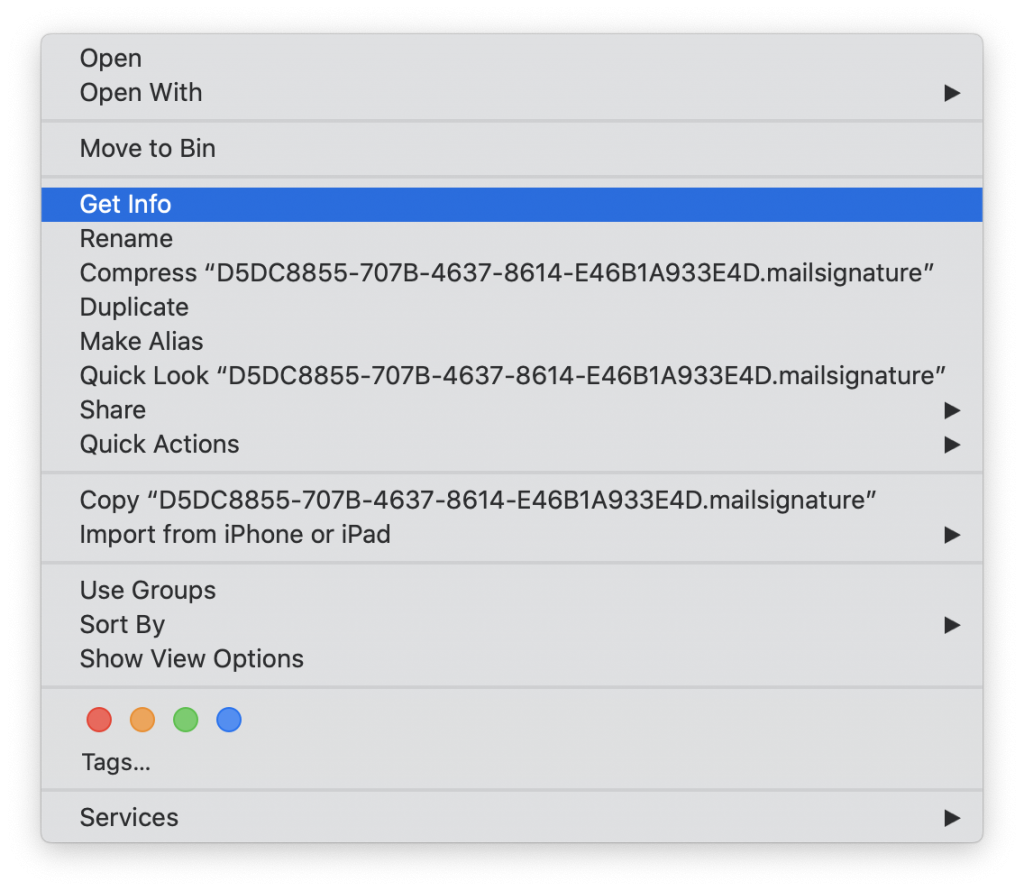
Press save and then open the Sub-Menu with a right click and open the Information by clicking on „Get Info“.
And lock it by clicking on „Locked“ if you forget this, Apple Mail will replace your changes with the original content of the signature.
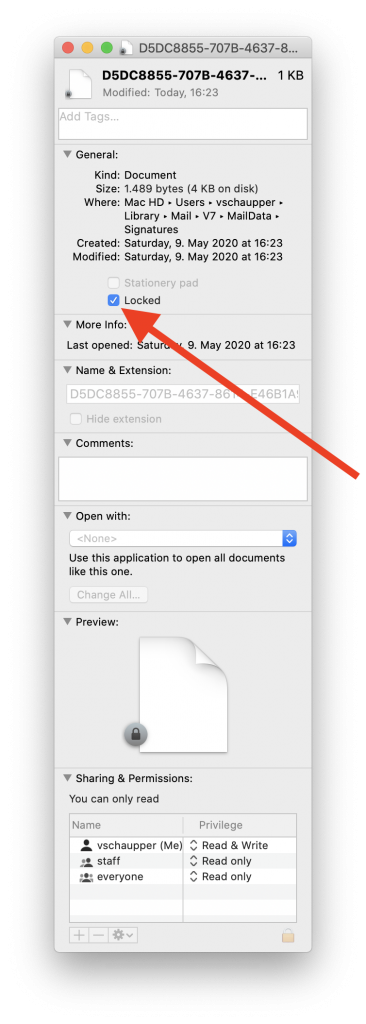
After this you can use your Signature like you did before, with a benefit that you can replace the picture by just changing the file on your webserver.
Operation System.: Catalina 10.15.4
Apple Mail: Version 13.4 (3608.80.23.2.2)

1 comment for “Apple Mail HTML Signature”