- Connect your USB Device to your machine
- Type following in your Terminal Application
diskutil list- Finde the device you want to be wiped an replaced with the contend of your ISO (in our case /dev/disk2)
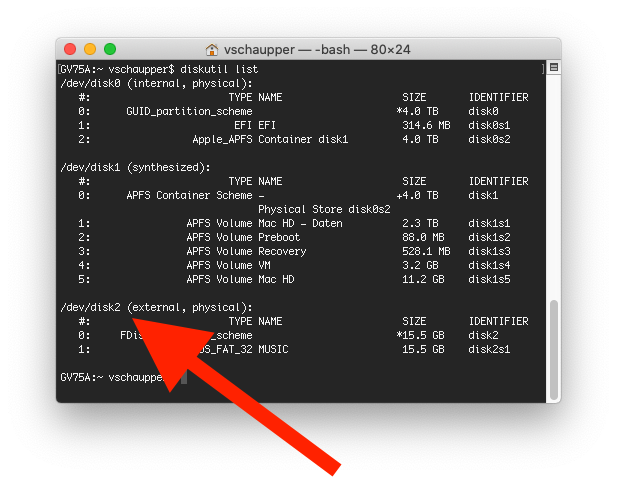
- Unmount the USB Device by following command:
diskutil unmountDisk YOUR-USB-DEVICE
in our example:
diskutil unmountDisk /dev/disk2- Use the dd command
sudo dd if=YOUR.iso of=YOUR-USB-DEVICE bs=1m
in our example:
sudo dd if=/Users/vschaupper/Downloads/2020-02-13-raspbian-buster.img of=/dev/disk2 bs=1mShort Info:
diskutil list
diskutil unmountDisk YOUR-USB-DEVICE
sudo dd if=YOUR.iso of=YOUR-USB-DEVICE bs=1m
