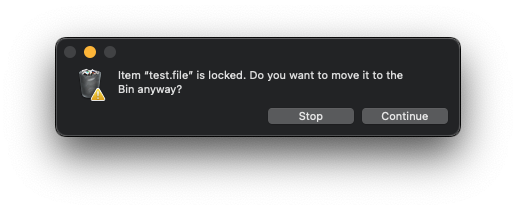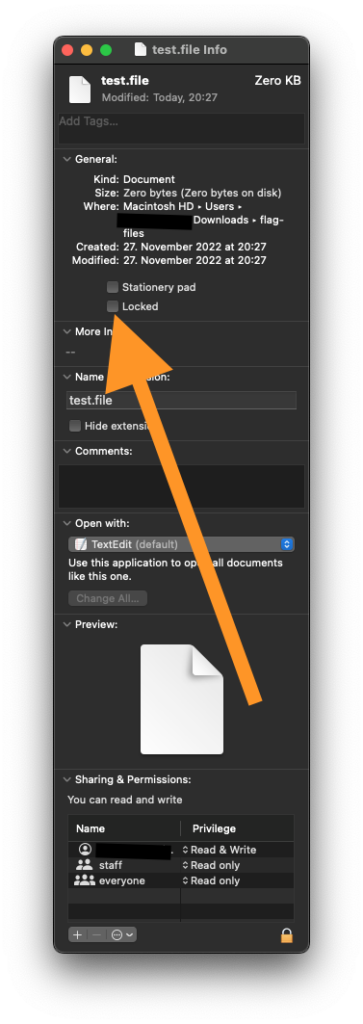In the macOS you can lock files to prevent them to be deleted or modified by the computer or the user. I use the feature sometimes to make sure that applications can not change their setting files. (For example I used it to prevent my mail signature to be changed by the mail application LINK)
If you not use this intentionally and you have the delete this files you can run into a lot of troubles and your Bin will not be deleted without problems. Even deleting this files in the terminal can create some headache. So we have to change the status of the file with following command:
chflags -R nouchg 'filename'If you want to change of a lot of files in a subdirectory you can use follow:
find . -flags uchg -exec chflags nouchg {} \;
Item is locked. Do you want to move it to the Bin anyway