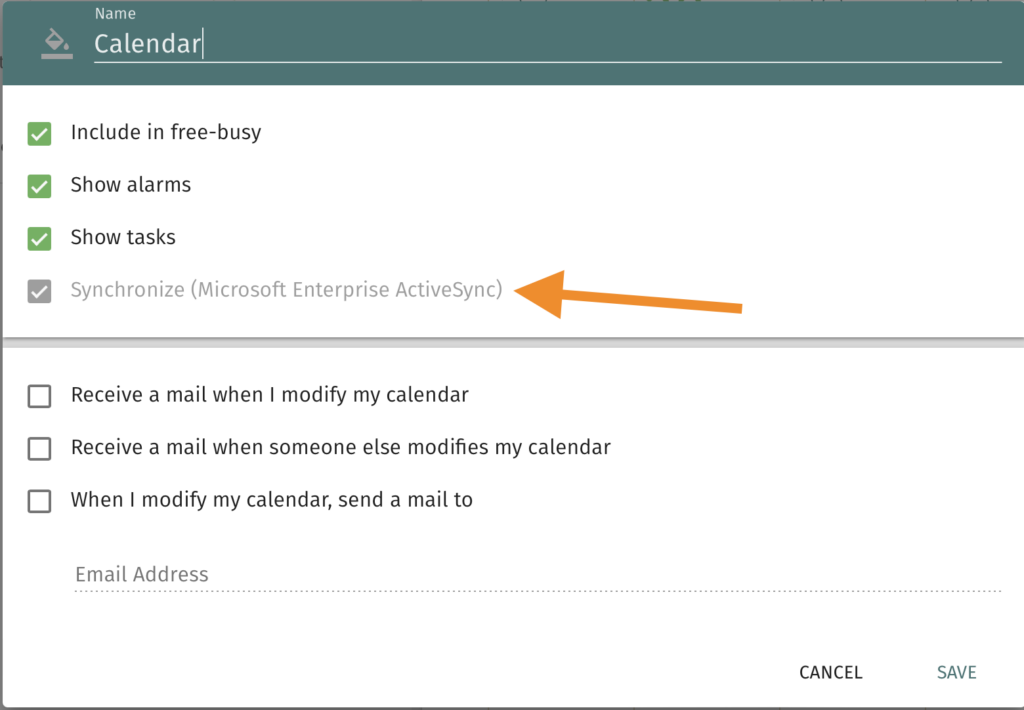Since the release von macOS Ventura I recognized some issues with Microsoft Exchange Accounts by syncing the accounts to Apples build in application iCal. But my surprising was even big when our Nethserver accounts also started to make problems. We use the open source groupware SOGo and were not able to sync our first (automatic created created by the system) calendar anymore. All others are working great.
The problem is, that this first calendar is also synced via Microsoft Enterprise ActiveSync and there is no way to disable this. When you add the calendar you have no issues, you just not able to see the first calendar.
At the moment there is no way to disable this setting. You have following solutions to go with:
- Export your calendar (via Webinterface) create a new one (in this you can disable it) and import your data back in.
- Wait until apple fix their problems and use some alternativ calendars in the meantime, for example BusyCal
System: macOS Ventura 13.0.1 (22A400)