Here some hints for using the Laser Engraver KKmoon 20W also called the Vigor Engraver L7.
First you have to install the software
You can find it on http://vigotec.cn and download the VigoEngraverL7.
There you can find the offical manual.
I have also uploaded the software to my webserver, maybe it will not be available in a few years 😉
Download: VigoEngraverL7_v2.3
Download: VigoEngraverL7_Software_Installation_Manual_v2.3_Eng
After the installation you have to connect the laser engraver via USB to your machine. In the software you can now click on the top left on „Open Device“ now it should turn green and you are able to use it. I will not step into the basic usage of the software please read the Manual or try it by your own. 😉
You can use it to cut paper but also through thin wood. Sometimes you have to repeat the cutting to get trough the material. See the next table with some demo settings I found out by my own.
| Typ | Depth | Settings | Type | Rep. |
| cut | 4mm | 500/100/10/5 | OUTLINE | 5 |
| grave | 2mm | 5000/40/10/5 | Line/Gray | 1 |
| cut | 4mm Lärche roh | 100/100/15/5 | OUTLINE | 4 |
| grave | 4mm Lärche roh | 500/100/10/6 | Point/Binary | 1 |
| grave | Wäscheklammern Holz | 1000/20/15/5 | Point/Binary | 1 |
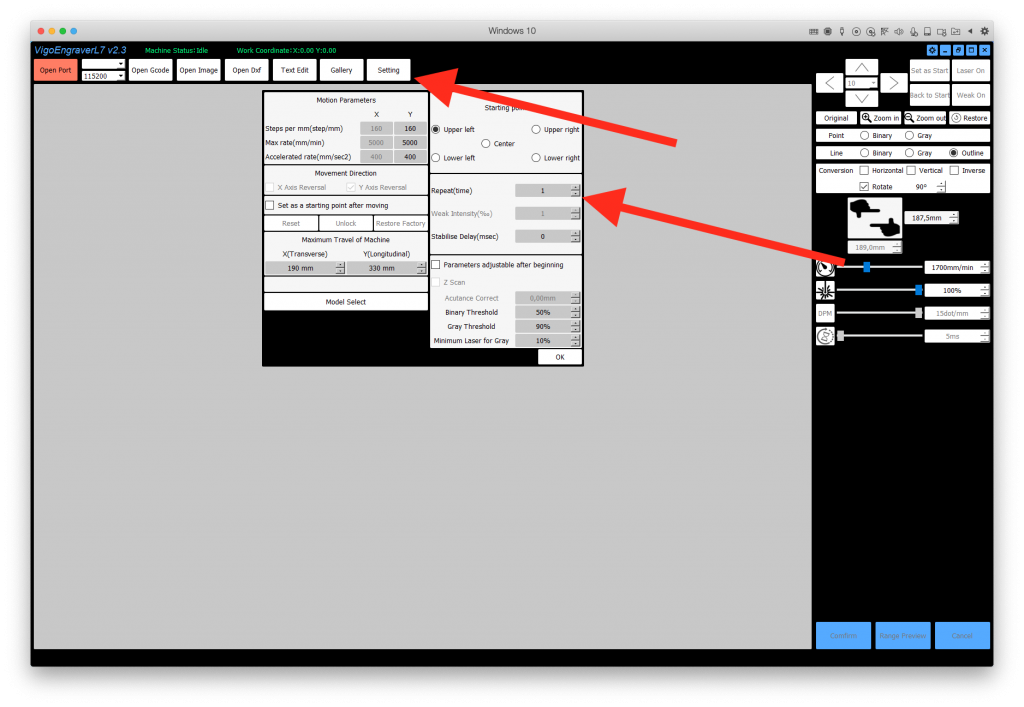
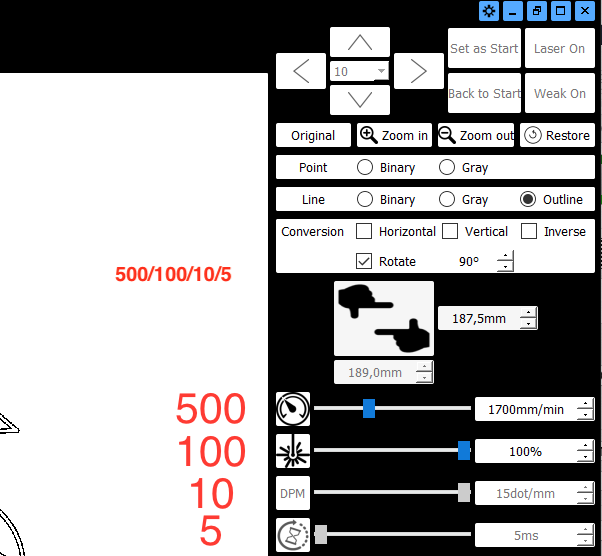
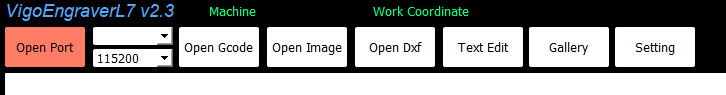
If you have some detailed objects what you want to have in the right scale you have to use DXF or GCode. The size of the „Image“ Setting is not very detailed.
I use SketchUp to generate Dxf Images. You have to take care about following if you want to use it too. You should take a template using milimeters because the maximum range of the engraver is 330 x 190 mm
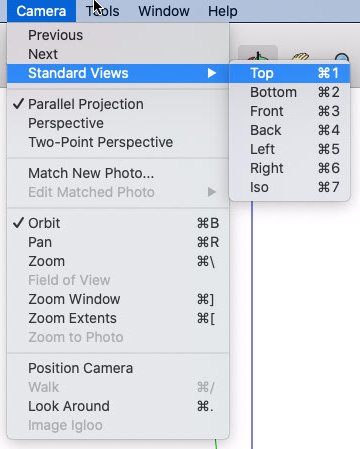
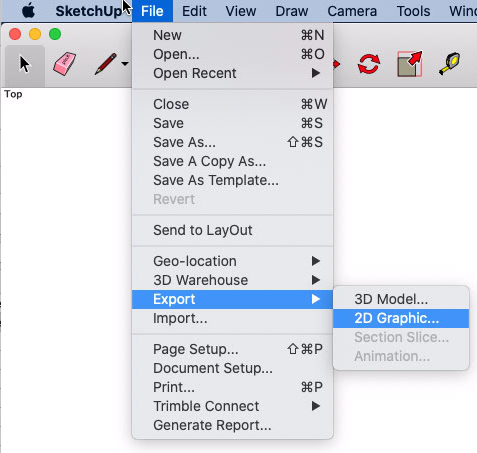
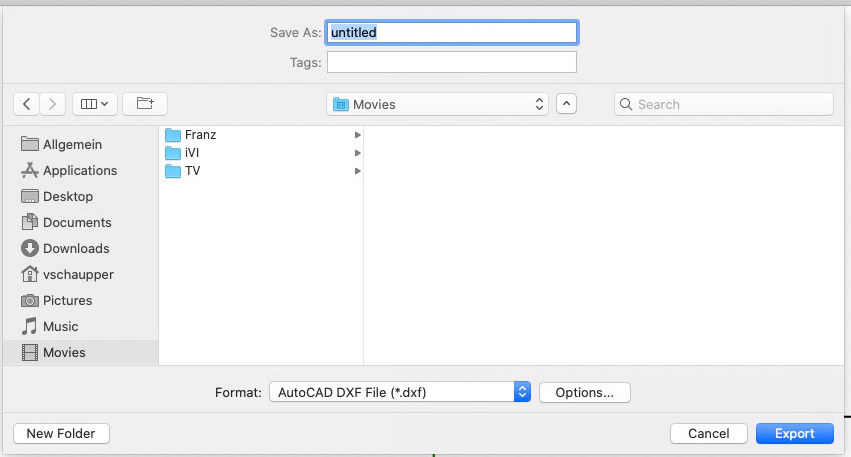
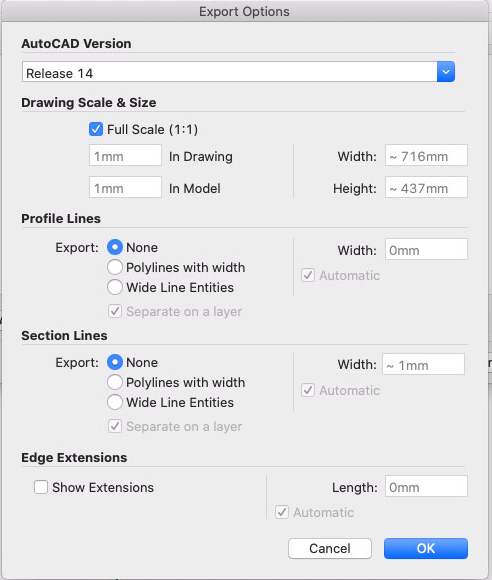
This kind of dxf file is now possible to be imported to the Vigor Engraver L7 Software.
Here a nice example:

