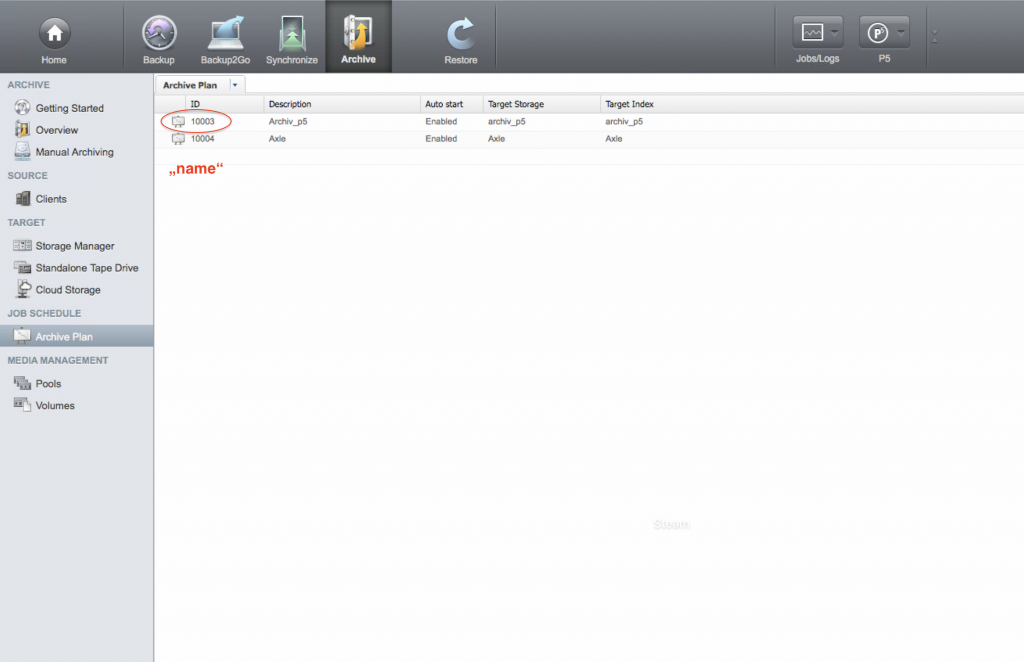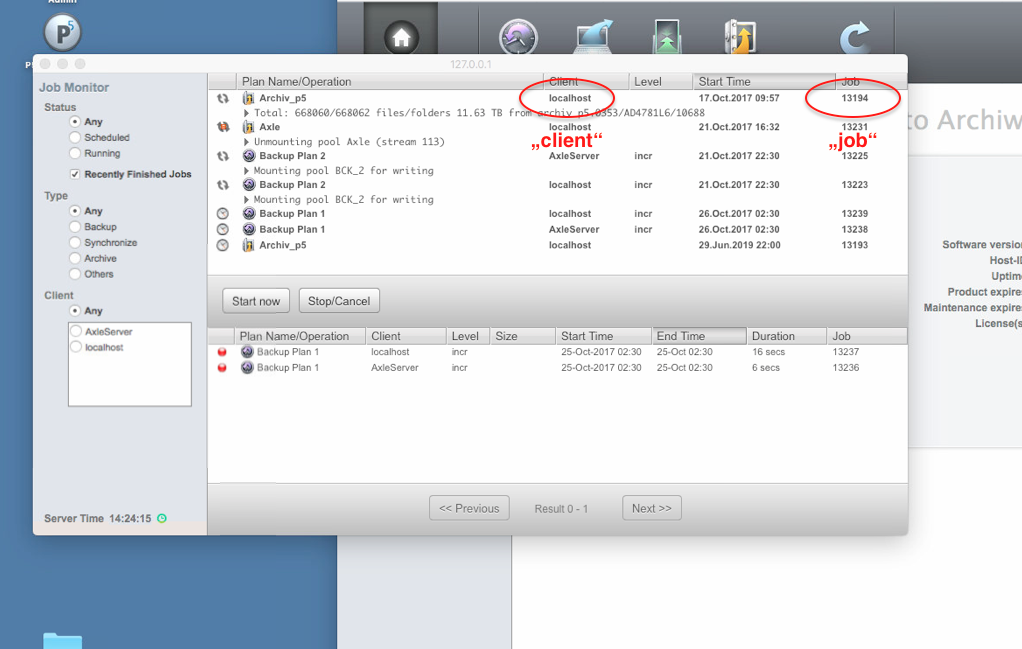If you have an error while you verify your tapes with P5 you will have to do this later.
Unfortunately you have no GUI Element to do this. So you have to use the Archiware CLI
DONT FORGET TO MAKE SCREENSHOTS OF THE „JOB MONITOR“ SECTION before you restart P5 or the machine.
Following Informations are needed:
– ArchivePlan Name == Archive Plan ID example:10003
– host == Machine example: localhost
– client job = Job ID example: 13194
regarding to the support article, this is the command:
ArchivePlan name verify client job -verify 1
In our example
This is the right command:
/usr/local/aw/bin/nsdchat -c ArchivePlan 10003 verify localhost 13194 -verify 1