You can import pregenerated proxy files into your AXLE media asset management system. This can speed up your workflow, when you do not generate the proxy files on the same machine where your MAM is installed.
First you have to set the „Existing Proxies“ path in the „Advanced“ settings. There you can set the „Location of Existing Proxies:“ to a folder which AXLE should observe.
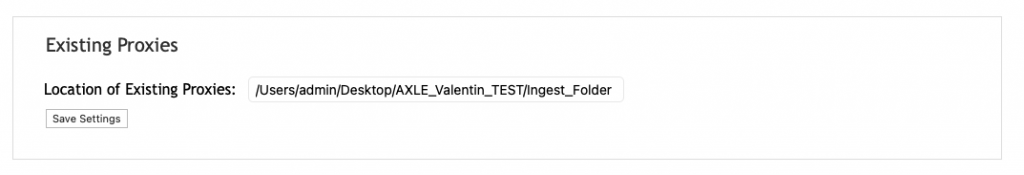
You have to rename your pregenerated proxy files with the prefix „DC“
example: austria.mp4 -> DCaustria.mp4
Keep the same folder structure like your highres material. The you can move the proxy files itto the import folder. Important you have to create a parent folder with the same name like your catalogs name.
After this you can move the highres material to the AXLE catalog. Depending on the amount of data it should now start to sync the proxy files. Every successful imported file will get an „.done“ as prefix.
The technical specification of the proxy file are „mp4 file h.264 codec with aac audio codec downmixed stereo – The video is 1MB/s 480p“ according to AXLE Support
Where to buy AXLE in Austria: Tools at Work
