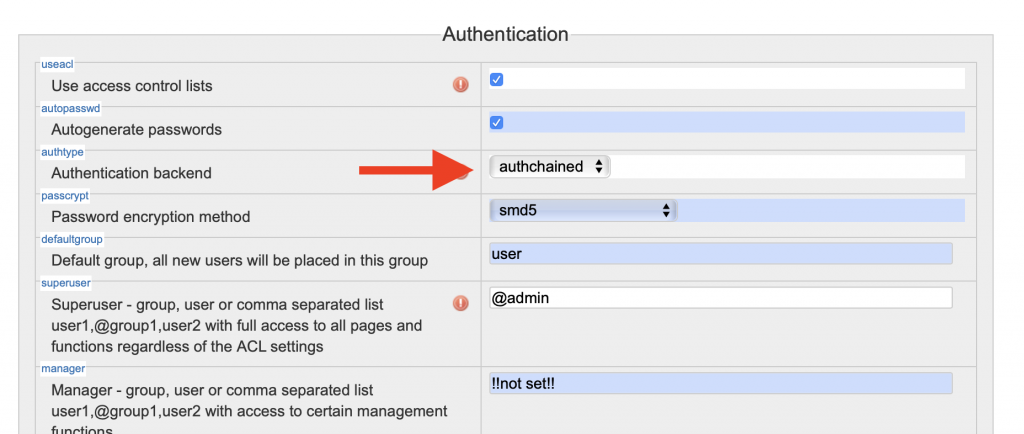This is a short tutorial to use the integrated Synology LDAP with the DokuWiki Plugin. This will give you the opportunity to have a central user management in your network.
Synology Auth. Settings
Base DN:dc=fileserver,dc=customer,dc=intern
Bind DN:uid=root,cn=users,dc=fileserver,dc= customer,dc=internInstall the „LDAP Auth Plugin“ in your DokuWiki and change following settings:
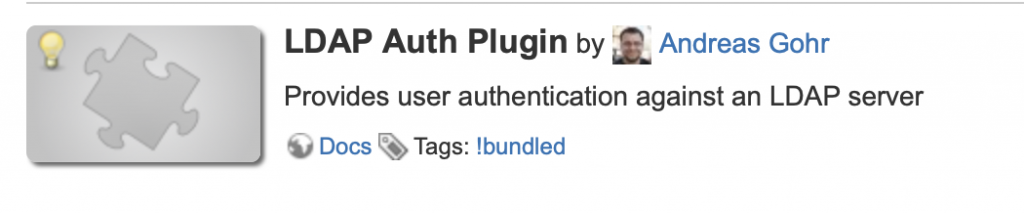
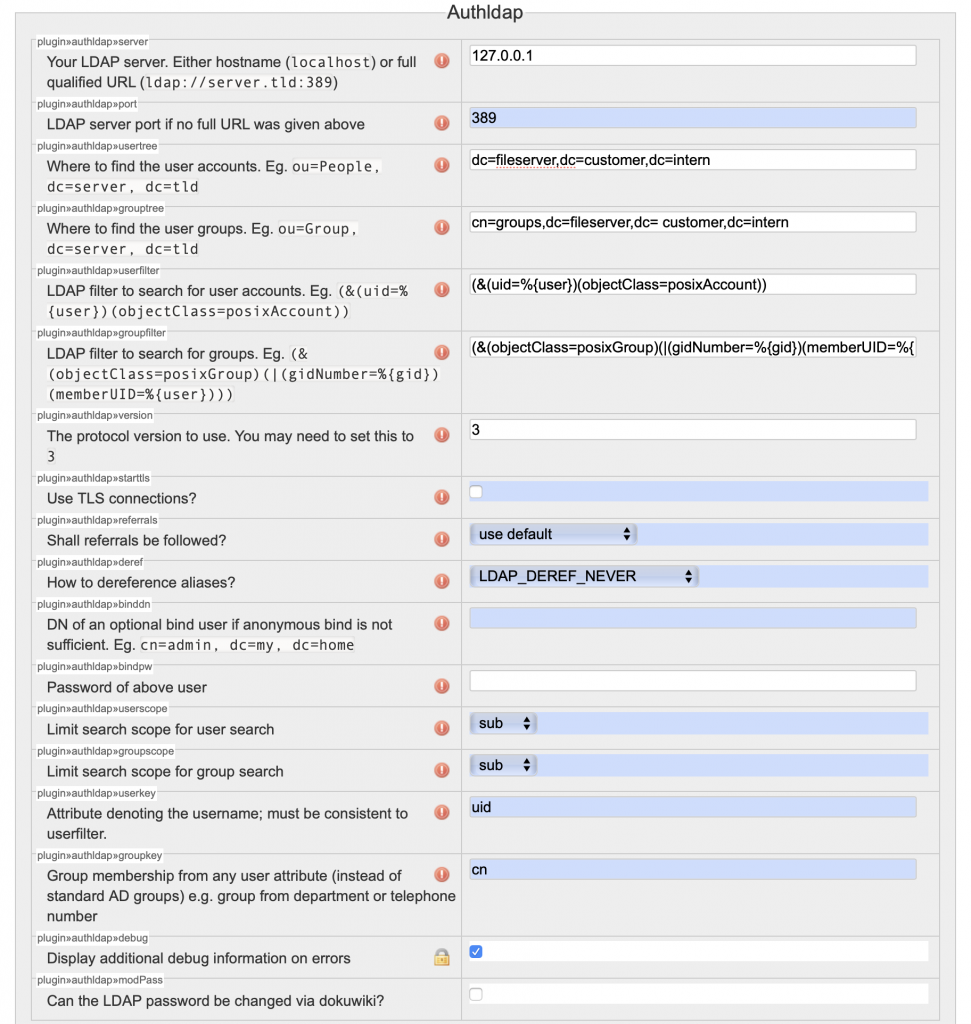
$conf['title'] = 'Customer Wiki';
$conf['license'] = 'cc-by-sa';
$conf['useacl'] = 1;
$conf['authtype'] = 'authchained';
$conf['superuser'] = '@admin';
$conf['disableactions'] = 'register';
$conf['plugin']['authldap']['server'] = '127.0.0.1';
$conf['plugin']['authldap']['usertree'] = 'dc=fileserver,dc= customer,dc=intern';
$conf['plugin']['authldap']['grouptree'] = 'cn=groups,dc=fileserver,dc= customer,dc=intern';
$conf['plugin']['authldap']['userfilter'] = '(&(uid=%{user})(objectClass=posixAccount))';
$conf['plugin']['authldap']['groupfilter'] = '(&(objectClass=posixGroup)(|(gidNumber=%{gid})(memberUID=%{user})))';
$conf['plugin']['authldap']['version'] = 3;
$conf['plugin']['authldap']['bindpw'] = ;
$conf['plugin']['authldap']['debug'] = 1;
$conf['plugin']['authldap']['modPass'] = 0;
$conf['plugin']['authchained']['authtypes'] = 'authplain:authldap';
Install the „chained auth plugin“ that you can login with the local authentication service and you LDAP Server. This can rescue if you have issues with your network. Then change following settings in the Admin/Configuration Settings:
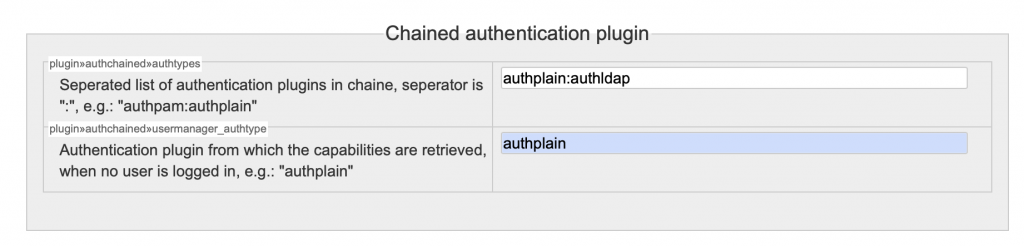
Chained authentication plugin
plugin»authchained»authtypes
Seperated list of authentication plugins in chaine, seperator is ":", e.g.: "authpam:authplain"
plugin»authchained»usermanager_authtype
Authentication plugin from which the capabilities are retrieved, when no user is logged in, e.g.: "authplain"