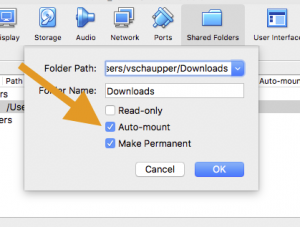Manually mount
After installing the Guest Additions (LINK) you can use Shared Folders between the host and the guest.
For this you have to add Folders in the „Machines Settings“ and then the section „Shared Folders“
For mounting them in the Guest Debian System you have to use following command:
mount -t vboxsf [-o OPTIONS] sharename mountpoint # Example: mount -t vboxsf Downloads /tmp/Downloads
Before you mount them you should create the target folder by using mkdir (if not you will get the same error like you can see it here:
root@debian:/home/pi# mount -t vboxsf Downloads /tmp/Downloads /sbin/mount.vboxsf: mounting failed with the error: No such file or directory root@debian:/home/pi# mkdir /tmp/Downloads root@debian:/home/pi# mount -t vboxsf Downloads /tmp/Downloads
Automount (using Virtual Box’s help)
If you klick on the „Auto-mount“ checkbox Virtual Box will automatically mount the Folder into the Debian’s /media/sf_“foldername“
In my tests (Debian 8) only the root had rights. I was not able to change this.
Mount via cron.d (for not root user, accessible )
Find your UUID:
id -u username
Create a file in the folder (/etc/cron.d) (UUID=1000)
#login as root @reboot root mount -t vboxsf -o uid=1000 Downloads /media/Downloads
reboot, Thats it
help:
https://wiki.ubuntuusers.de/mount/