If you have an Zyxel Firewall (USG, VPN, ATP, FLEX) and an Synology in your Network you create Autobackups using the Zyxel FTP and the Task Scheduler. This will make it easy for you to have automated Backups of your config files every day.
- You have to create an Sharepoint on your Synology where want to save your backups.
- Make sure that you have enabled the FTP service on your Firewall
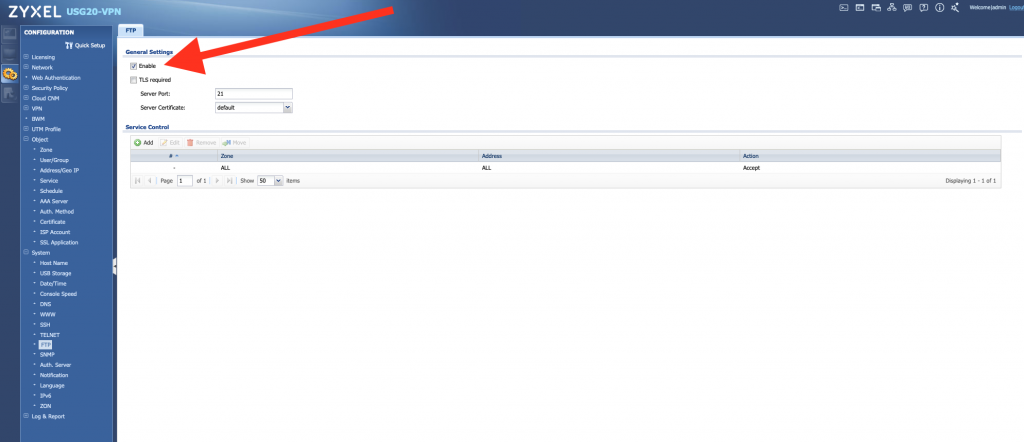
- On your Synology go to Control panel / Task Scheduler / and create a User-defined script
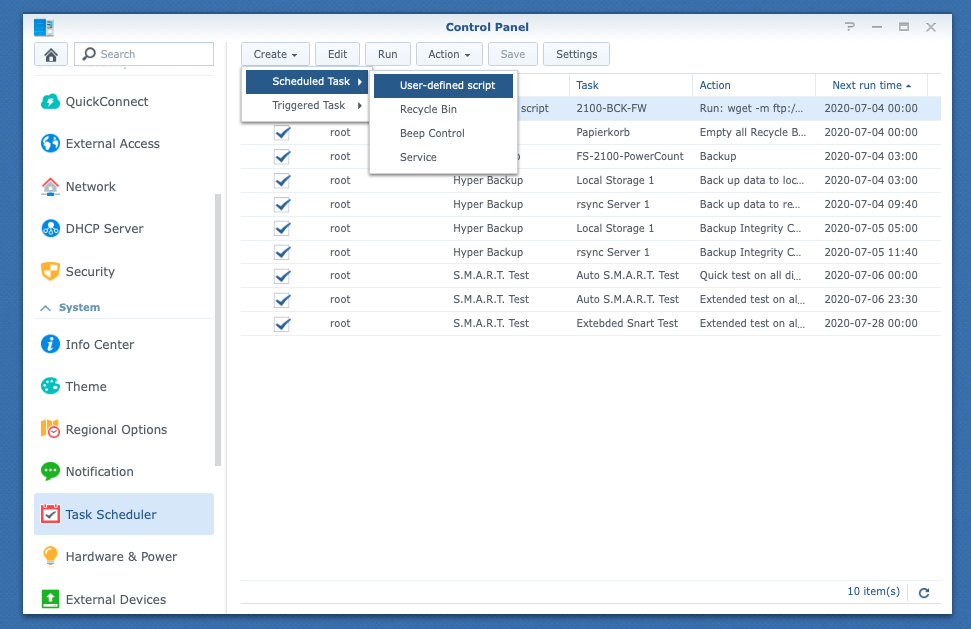
- Give the Task a name, a schedule and jump to „Task Settings“ there you can copy this text and change following things:
– <username>
– <password>
– <IP-Address>
– /volume1/ORDNER
wget -m ftp://<username>:<password>@<IP-Address>/conf -P /volume1/ORDNER
tar -zcvf /volume1/ORDNER/$(date +%Y%m%d).tar.gz /volume1/<IP-Address>/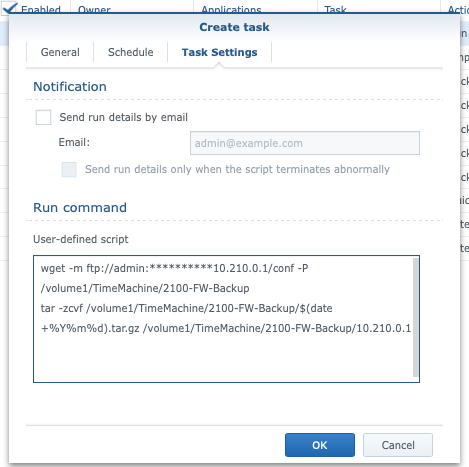
- Apply it with the „OK“ Button, make a right click on your newly created task and click on „RUN“ -> The first Backup should been created
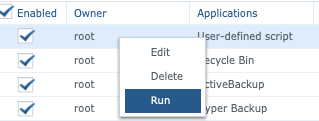
Thanks to following homepages helping me to create this manual:
Tchgdns.de
