I am playing a lot with my Loupedeck Live Console and I love it!
After getting everything in my home smart I also want to press one button on my Loupedeck and all lights are set to a predefined setting. With Philipps HUE it is already possible, but I want to show you a great way to extend the usage of your Loupedeck with Apples new „Shortcuts“ app.
2 things you have to know:
1. Loupedeck can trigger shell scripts! (great – thank you guys)
2. Apples Shortcuts app can be controlled via terminal
So what do we need more? Now you can nearly create every Mac Workflow.
Example for Home Control:
First create a Workflow in the Apple Shortcuts app with an unique name and the things you want to have done.
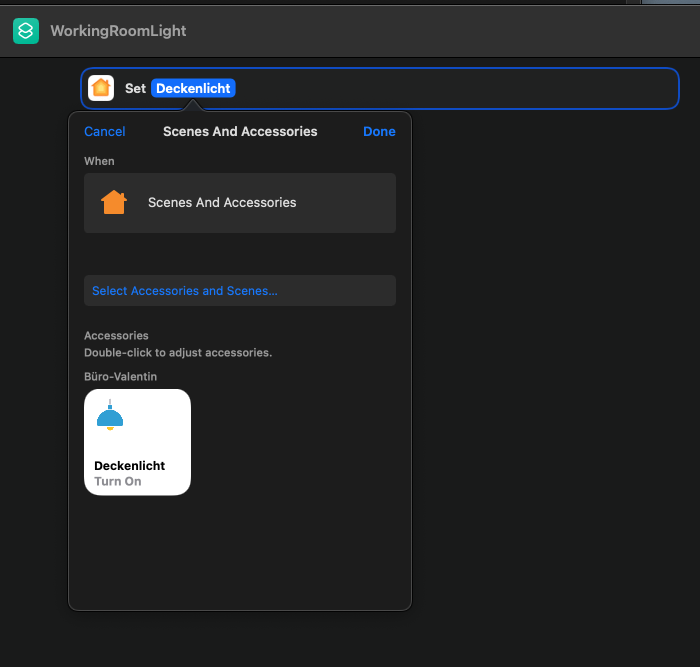
Then you have to create a shell script with the command you want to be executed by Loupedeck.
#!/bin/bash
shortcuts run WorkingRoomLight
With „shortcuts list“ you can see all installed workflows and their names. „shortcuts run“ starts the defined one.
Save the script and make it executable with
chmod +x "scirptname.sh"and now you only have to know the path to the script and you can type it into your Loupedeck Software, by adding a new „Run Action“.
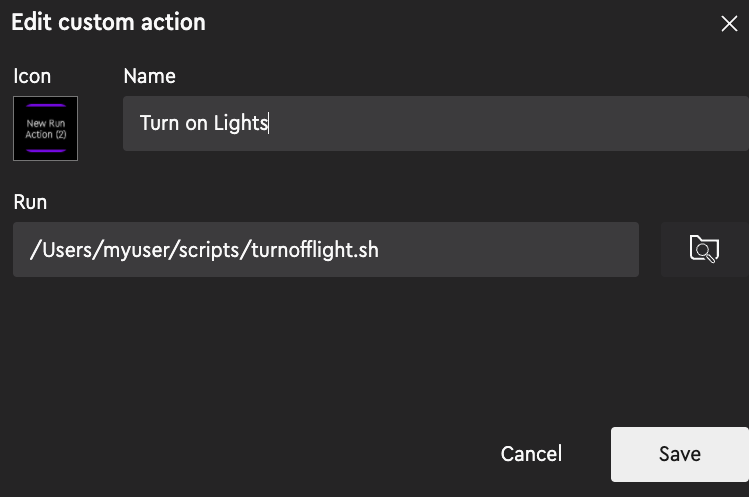
I hope you find a new way to play with your devices and now you can nearly add everything what is controllable. You can even sett the „Focus“ now with buttons.
Have fun.
If you buy the Loupedeck in Austria go to ToolsatWork!
Apple Support Article for Shortcuts
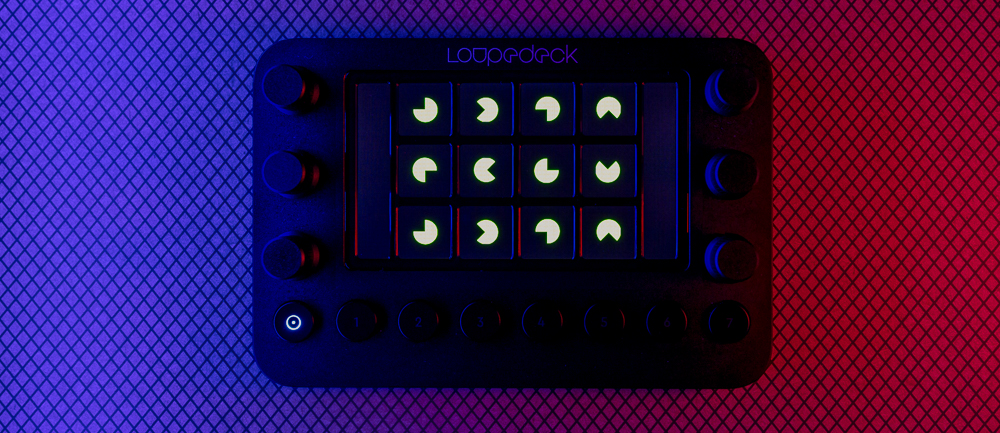
Thanks for the hint for using shortcuts for that – it won’t connect to my hue bridge unfortunately.
You can omit the hasle of creating scripts when you just run this command: /usr/bin/shortcuts || run WorkingRoomLight
Hi Michael,
thx for the input 🙂