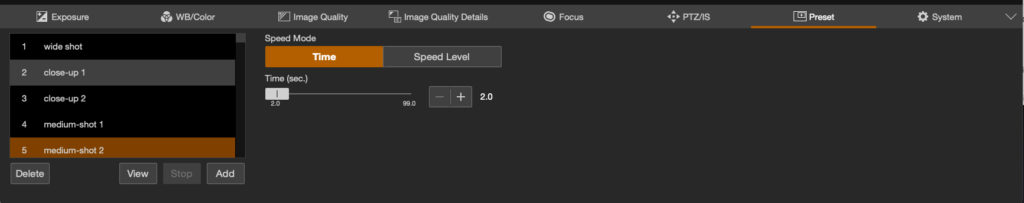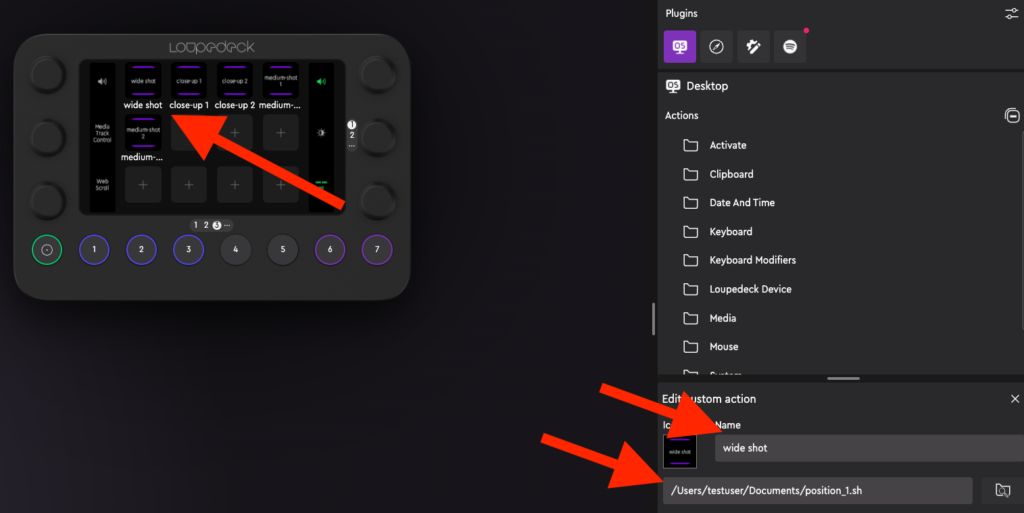I am very happy that Canon invented their PTZ cameras (CR-N300 & CR-N500). With their XC Control Protocol and the webinterface you can use the camera without purchasing the RC-IP100 Remote Control Unit.
Together with the Loupedeck Live you get the perfect small studio setup by running presets with the correct camera positions (and even settings if you want).
First define your camera positions and settings in the Preset section of your camera (via webinterface)
Second create the trigger scripts and set the parameters (nearly the same way like in the Loupedeck Shortcuts workflow)
Create script for the first position with PTZ speed 10
nano position_1.shCopy following text and replace <ip-address> with the ip of your camera and p=1 with the position you want to use
#!/bin/bash
curl 'http://ip-address/-wvhttp-01-/control.cgi?p=1&p.ptztime=10'Don’t forget to make it executable
chmod +x position_1.shCreate a file for every position you want to access via your Loupedeck.
Third open your Loupedeck Software and create a RUN – Button, name it and point direct to your script. Press save and you can control your camera easily.
If you search for a good system integrator or if you want to buy the camera or the Loupedeck, check out ToolsatWork!