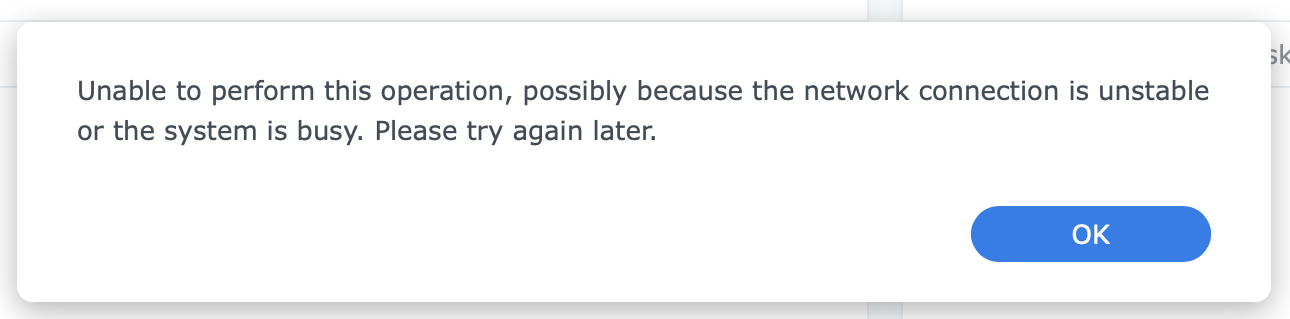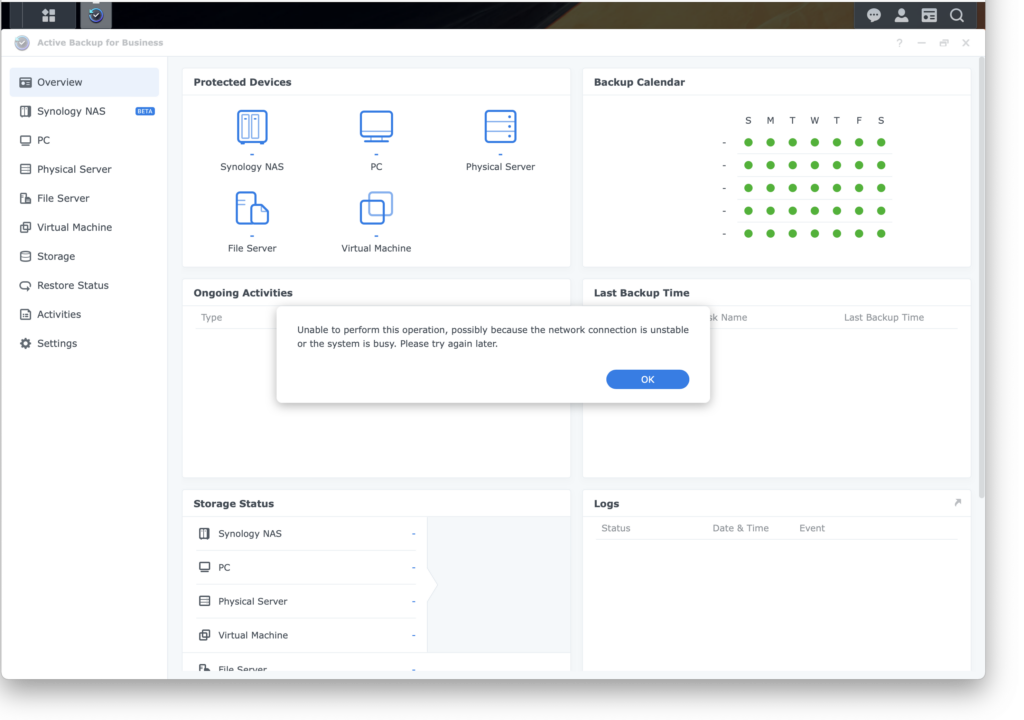I was really happy when Synology launched the new DSM 7.1 – Beta. Now the Application „Active Backup for Business“ is supported and I can make Backups to Btrfs (Peta Volume) which support bigger Volume than 200TB. (Attention: you need at least 64GB of RAM !! )
So I updated my RS4021xs+, delete my two Volumes and created a new big one. Everything is running perfekt, so I installed the Active Backup for Business APP and got following error message right after opening it:
Unable to perfom this operation, possibly because the network connection is unstable or the system is busy. Please try again later.
Active Backup for Business – DSM 7.1
So I tried nearly everything what I could imagine. Changing the network port, DNS Server, searching through all the log files in /var/log uninstalling the application via WebGUI and also via SSH.
sudo synopkg stop ActiveBackup
sudo synopkg uninstall ActiveBackupsearching for all files which have something to do with the application and then i tried to delete them.
/sys/fs/cgroup/synomonitor/ActiveBackup.slice
/sys/fs/cgroup/systemd/ActiveBackup.slice
/volume1/@appdata/ActiveBackup
/volume1/@apphome/ActiveBackup
/volume1/@appconf/ActiveBackup
/run/ActiveInsight/collector_load_offload/.ActiveBackup_uninstall_for_mib_exporter
/run/synopkg/tmp/lfs/image/AVAIL/SYNO/ActiveBackup-Office365
/run/synopkg/tmp/lfs/image/AVAIL/SYNO/ActiveBackup-GSuite
/run/synopkg/tmp/lfs/image/AVAIL/SYNO/ActiveBackup
/var/log/packages/ActiveBackup.log.1.xz
/var/log/packages/ActiveBackup.log
/var/log/systemd/pkgctl-ActiveBackup.service.log
/var/log/systemd/pkg-ActiveBackup-agentless-server.service.log
/var/log/systemd/pkg-ActiveBackup-job-queued.service.log
/usr/share/apparmor.d/pkg_cache/ActiveBackup-Office365.xz
/usr/share/apparmor.d/pkg_cache/ActiveBackup-GSuite.xz
/usr/syno/etc/packages/ActiveBackupNothing helped me and I came to the conclusion to reset my Synology. Create on big volume again just to see that it is not working again.
Then I tried to make a smaller Volume with Btrfs, install Active Backup again and voila I got a popup window to activate the application with my Synologyaccount…
So the best solution is to create one small volume first, where you install the programs and then create the second big Btrfs (Peta Volume) and set it as a backup destination.