
If you have ext4 formatted Harddrive (like the external Devices you have formatted on your Synology) you will not be able to access the Files by just plugin in the HDD to your Mac. The easiest way to fix this is with Fuse and ext4fuse.
I would recommend to do the software installation with homebrew. This is a paketmanager for your Mac. To install it follow the instruction on Homebrew or just copy this command to your terminal press „Enter“
/bin/bash -c "$(curl -fsSL https://raw.githubusercontent.com/Homebrew/install/master/install.sh)"After the successful installation you can install Fuse by downloading the package from the project site FUSE for Mac then you have to install ext4fuse by tipping
brew install ext4fusein your Terminal window. Now everything is prepared to get access to your external HDD. First you have to find the device you want to mount. For this we us the command:
diskutil listthere you should get an output looking like this and you can find the „IDENTIFIER“ for the Harddrive we want to mount
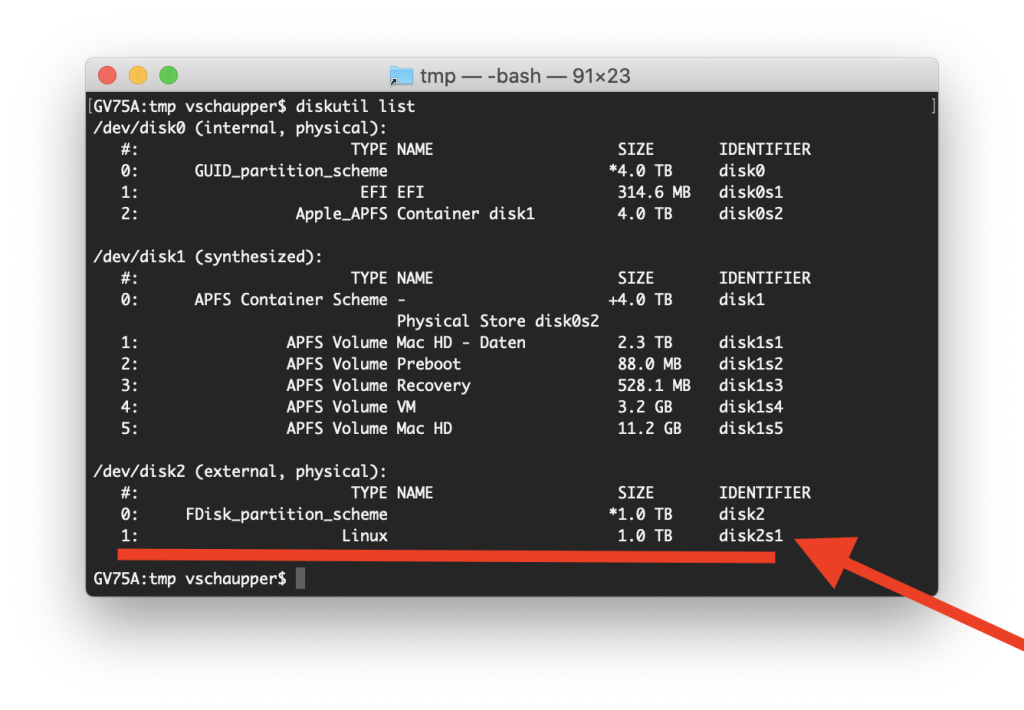
Next thing is that we have to create a folder in which we want to set the mount point. In our example we create it in the system „tmp“ folder because this will be cleaned up after a reboot. The folder is called „Ext4HDD“ and you can do it by tipping following in your terminal
mkdir /tmp/Ext4HDDNow you can mount the before identified disk „disk2s1“ to the new created folder
sudo ext4fuse /dev/disk2s1 /tmp/Ext4HDD/ -o allow_other You can now easy access the files by using the finder and browse the folder structure. If you want to unmount the device again please use following command
sudo umount /tmp/Ext4HDD/